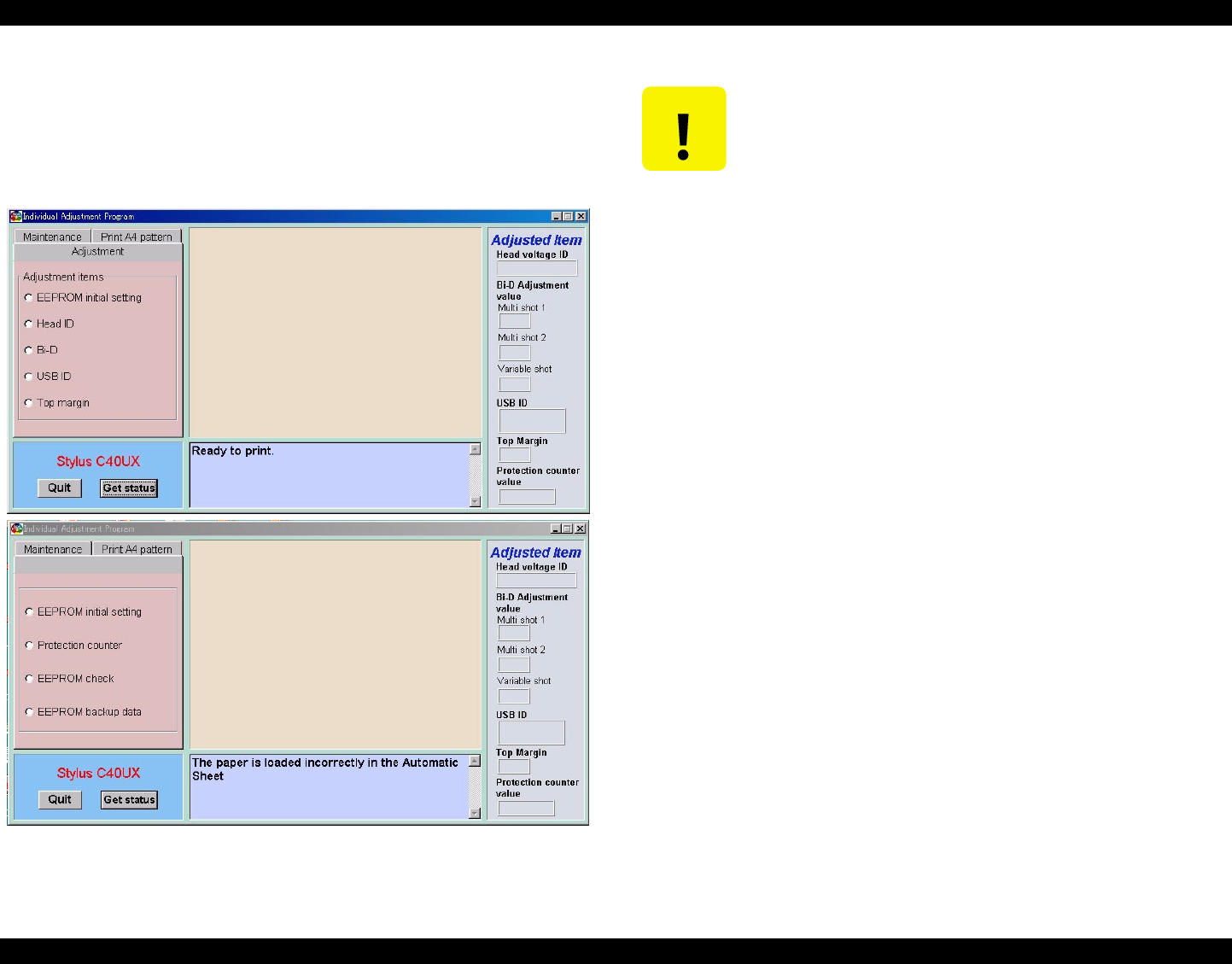
Stylus C40UX/C40SX/C20UX/C20SX Revision A
Adjustment Overview 79
Get status
This function is used to get the printer status and following figure is displayed on the
screen by clicking the “Get status” button. This function can get the printer status even
if the printer is error condition except the main logic circuit failure, and control the
printer by using the D4 mode functions.
Figure 5-5. Get status function
C A U T I O N
This program dose not display the “Paper out” error status in the
Bi-d adjustment even if the paper is out in the ASF. When the
paper is out in the ASF, this program continues to send the paper
feed command until the paper is set in the ASF.


















