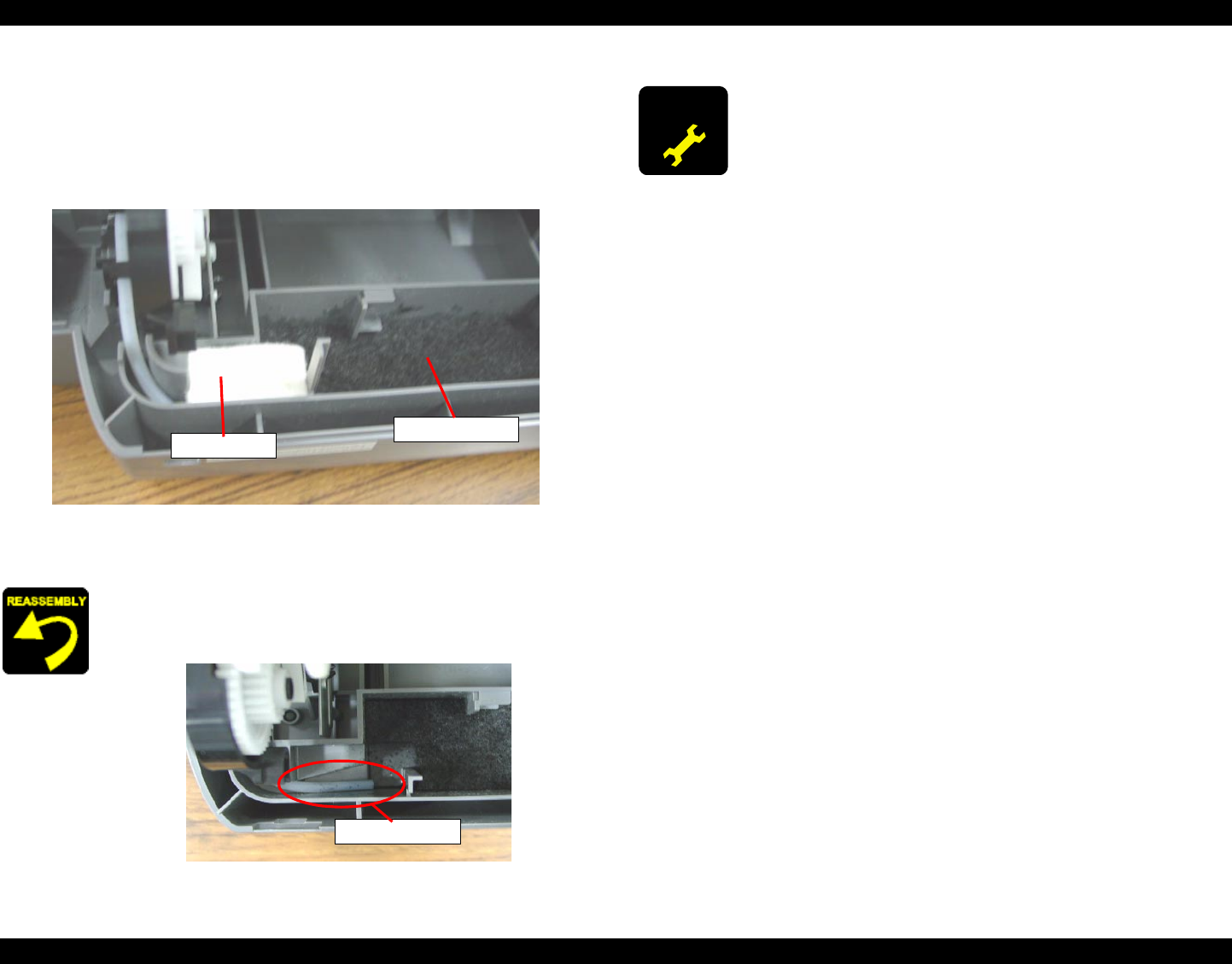
Stylus C40UX/C40SX/C20UX/C20SX Revision A
Disassembly and Assembly Disassembly 64
4.2.3 Waste ink pad removal
1. Remove the upper housing. (Refer to Section 4.2.1)
2. Remove the ASF unit. (Refer to Section 4.2.2)
3. Remove the Waste ink pad.
Figure 4-8. Removing the Waste ink pad
When assembling the Waste ink pad, be sure to set the tip of the
ink tube in the correct position of the Waste ink pad. Otherwise
it will cause ink leakage.
Figure 4-9. Tip of ink tube setting position
tube stopper
Waste ink pad
Tip of ink tube
A D J U S T M E N T
R E Q U I R E D
When the Waste ink pad is replaced with a new one, following
service item is required.
Waste ink counter reset operation. (Refer to Section 5.1.12)


















