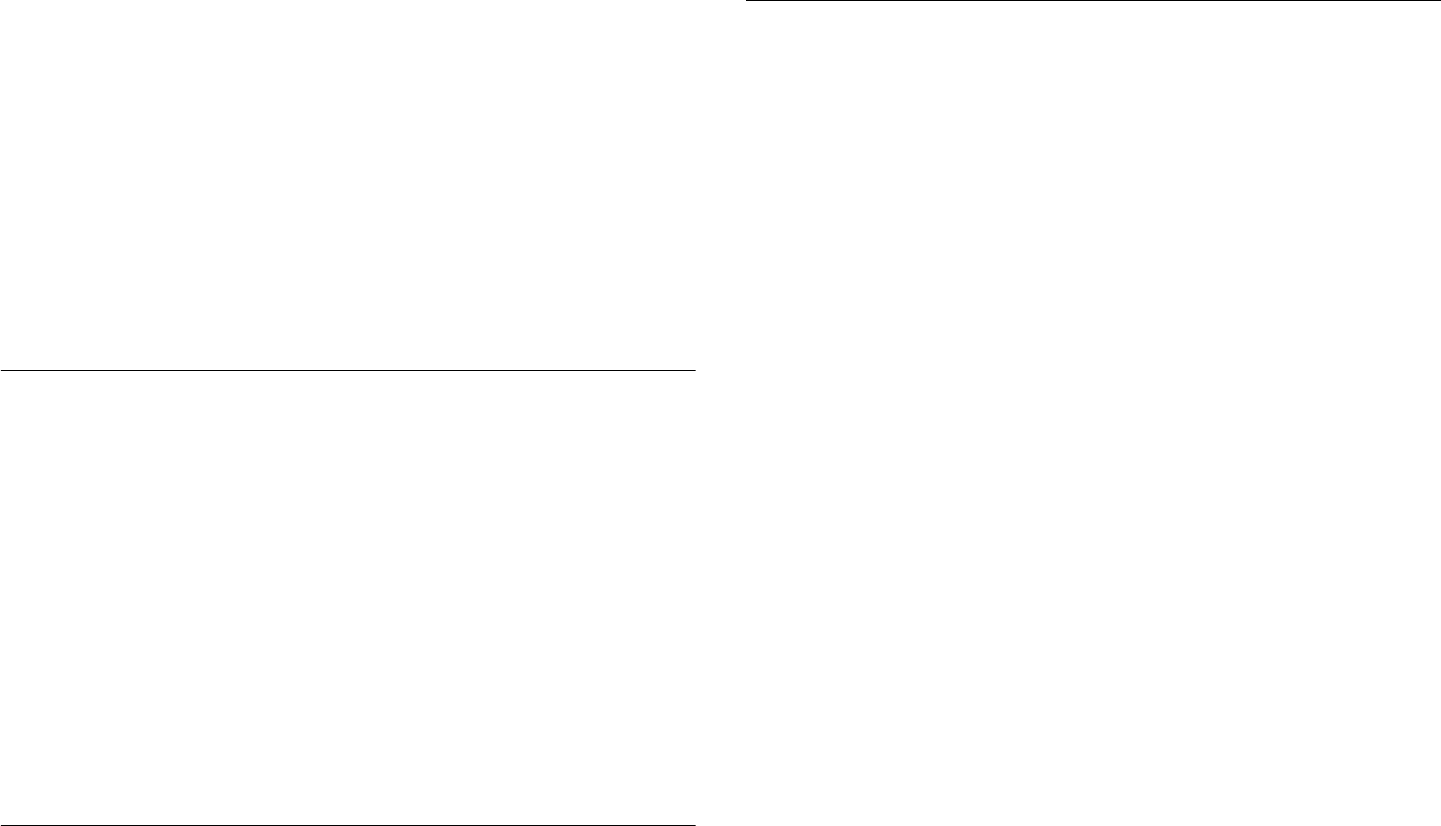
4.1.2 Tools .......................................................................................................... 59
4.1.3 Screws ........................................................................................................ 59
4.1.4 Work Completion Check ........................................................................... 60
4.2 Disassembly ....................................................................................................... 61
4.2.1 Upper housing removal .............................................................................. 62
4.2.2 ASF unit removal ....................................................................................... 63
4.2.3 Waste ink pad removal .............................................................................. 64
4.2.4 PS unit removal .......................................................................................... 65
4.2.5 Paper eject roller removal .......................................................................... 66
4.2.6 MAIN board removal ................................................................................ 68
4.2.7 CR motor removal ..................................................................................... 70
4.2.8 Printhead unit removal ............................................................................... 71
4.2.9 LD unit removal ......................................................................................... 73
4.2.10 Printer mechanism removal ..................................................................... 74
Chapter 5 Adjustment
5.1 Overview ............................................................................................................ 76
5.1.1 Required Adjustment ................................................................................. 76
5.1.2 Adjustment Program Initial Setting menu ................................................. 77
5.1.3 Adjustment Program feature ...................................................................... 78
5.1.4 EEPROM initial setting ............................................................................. 80
5.1.5 Head ID ...................................................................................................... 80
5.1.6 Bi-D ........................................................................................................... 82
5.1.7 USB ID ...................................................................................................... 83
5.1.8 Top margin ................................................................................................. 85
5.1.9 Head cleaning ............................................................................................ 86
5.1.10 Initial ink charge ...................................................................................... 86
5.1.11 Refurbishment for DOA .......................................................................... 87
5.1.12 Protection counter check .......................................................................... 88
5.1.13 EEPRON check ....................................................................................... 90
5.1.14 EEPROM back up data ............................................................................ 91
5.1.15 A4 pattern will print ................................................................................. 92
Chapter 6 Maintenance
6.1 Overview ............................................................................................................ 95
6.1.1 Cleaning ..................................................................................................... 95
6.1.2 Service Maintenance .................................................................................. 96
6.1.3 Lubrication ................................................................................................. 96
Chapter 7 Appendix
7.1 Connector Summary ...................................................................................... 100
7.1.1 Major Component Unit ............................................................................ 100
7.2 EEPROM Address Map ................................................................................ 102
7.3 Component Layout ......................................................................................... 106
7.4 Parts List ......................................................................................................... 108
7.5 Exploded Diagram .......................................................................................... 109
7.6 Electrical Circuits ........................................................................................... 115


















