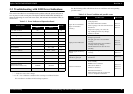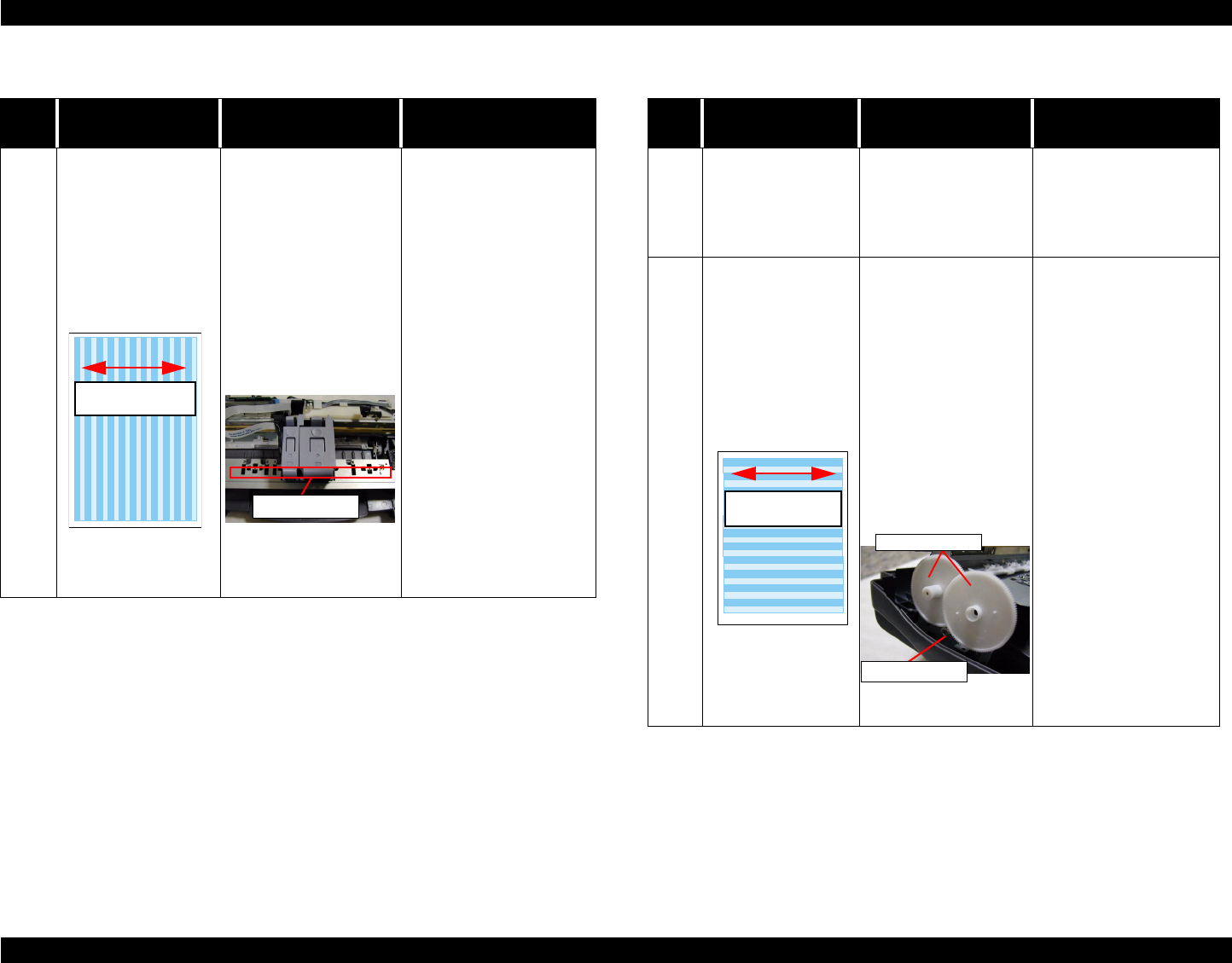
Stylus C40UX/C40SX/C20UX/C20SX Revision A
Troubleshooting Troubleshooting with LED Error Indications 54
.
Table 3-20. Print quality is not good
Step
No.
Detail phenomenon Check point Remedy
1
Vertical banding is
appeared against the CR
movement direction.
And it looks like uneven
printing.
1. Check if each segment
is printed correctly in
the nozzle check
pattern.
2.
Check if the CR rail
on the main frame is
not extremely dirty,
etc.
3. Check if the surface of
the CR sliding portion
on the Paper eject frame
has enough oil.
4. Check if the surface of
the Paper eject frame is
flat.
1. Perform the CL and check
the nozzle check pattern.
2.
Clean the CR rail on
the main frame and
lubricate G-58.
3. Clean the surface of the
CR sliding portion on the
Paper eject frame and
lubricate specific amount
of the G-58.
4. Replace the Paper eject
frame with new one.
CR movement
direction
G-58 lubrication
Table 3-21. Print quality is not good
Step
No.
Detail phenomenon Check point Remedy
1 Ditto
5. Replace the following
parts.
•CR motor
• CR timing belt
• Compression spring 11.8
2
Micro banding appears
horizontally against the
paper feeding direction
and it appears with the
same width.
1. Check if each segment
is printed correctly in
the nozzle check
pattern.
2. Check if the suitable
paper is used
according to the
printer driver setting.
3. Check if the Paper
feed roller is dirty.
4. Check if the following
parts do not have any
damage.
1. Perform the CL and
check the nozzle check
pattern. by using the
Adjustment program.
2. Use the suitable paper
according to the printer
driver setting.
3. Clean the surface of the
PF roller carefully with
the soft brush
4. Replace the Printer
mechanism with new
one.
5. Replace the Printhead
with new one.
CR movement
direction
PF motor pinion
Spur gear 60