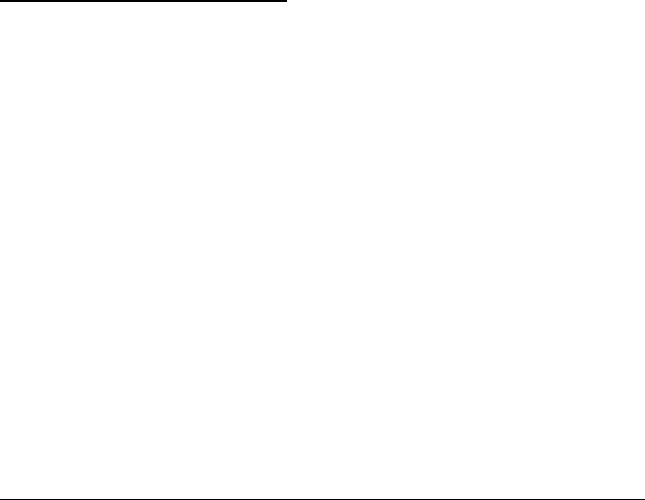
4. Clean the exterior of the printer with a soft cloth dampened
in mild detergent. Keep the printer cover closed to prevent
water from getting inside.
5. To clean ink out of the printer’s interior, wipe it gently with
a damp cloth.
c
Caution:
❑
Never use alcohol or thinner to clean the printer; these
chemicals can damage the components and the printer case.
❑
Do not use a hard or abrasive brush; these can scratch the
printer surfaces.
❑
Do not allow water to get on the printer mechanism or
any electronic components.
❑
Do not spray inside the printer with lubricants or oils;
they can damage the printer mechanisms.
Calibrating the Printer
Your printer has been calibrated at the factory so that vertical
lines in your text and graphics are properly aligned. If you
notice misaligned images in printouts, however, you can
calibrate the printer as described in the following sections. You
may need to do this after moving the printer to a new location,
for example.
Before calibrating, verify that your printer needs it by printing
a demonstration page. Turn off your printer; then hold down
the
Cleaning
O button as you turn the printer back on.
Continue holding down the
Cleaning
O button for a few
seconds after turning on the printer. Examine the
demonstration printout; if vertical lines are truly misaligned,
calibrate your printer. Do not calibrate your printer too often.
R
Elbe+
A5 size Chapter 6
3-25-96 MT, pass 5
Maintenance
6-9


















