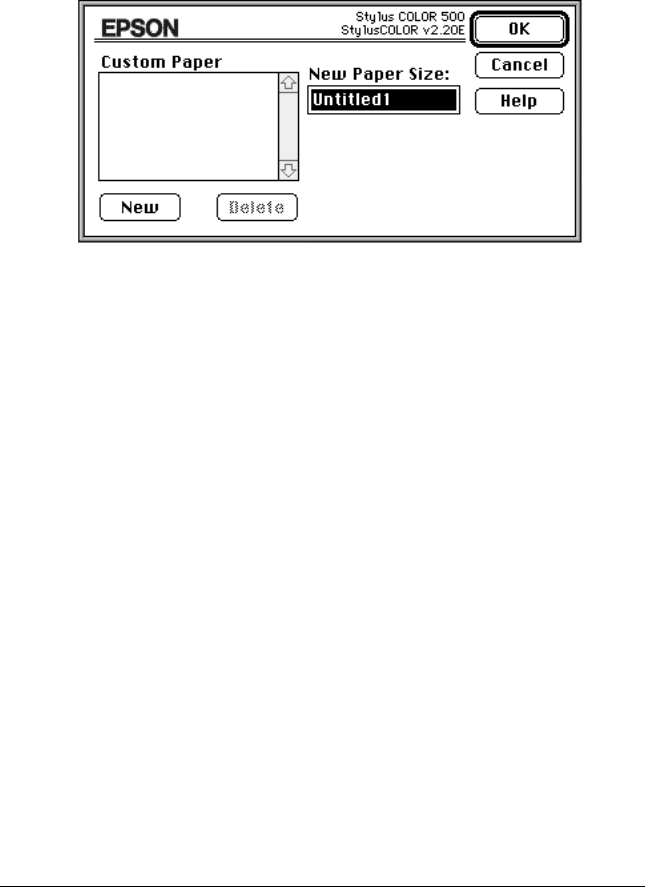
Defining custom paper sizes
To define a custom paper size, click the
Paper
button in the
Page Setup dialog box. You see the following dialog box:
Click
New
to create a new paper size. Enter a new name for the
paper size in the
New Paper Size
box. Then enter the correct
values in the
Width
and
Height
boxes. Click
Inches
or
cm
(centimeters) to change the measurement units, if necessary.
Click
OK
to save the new paper size and return to the Page
Setup dialog box.
pic13
R
Elbe+
A5 size Chapter 3
3-26-96 MT, pass 7
Installing and Using the Macintosh Printer Software
3-17


















