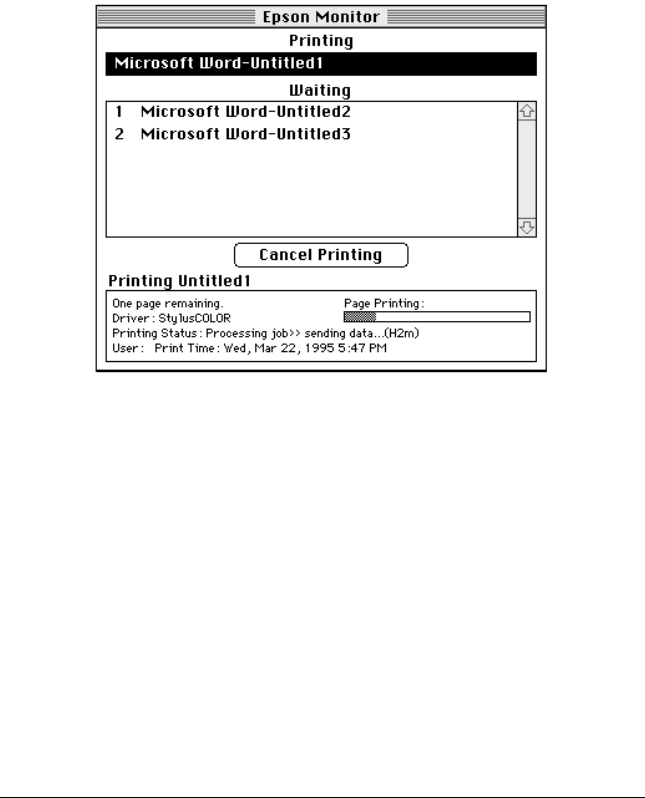
2. Start a print job.
3. Click the icon in the upper right corner of the display
and pull down the menu that appears. (The shape of the
icon depends on the software you are using.)
4. Select
Epson Monitor2
from the menu. You see a dialog box
similar to the following:
The print job listed under
Printing
is currently being printed.
Jobs listed under
Waiting
are queued to begin when the
current job is completed. To cancel a print job, click the name of
the job and then click
Cancel Printing
.
Using the StatusMonitor Utility
The StatusMonitor utility monitors the printer’s operating
status. If it detects a printer error, it displays an error message.
You can also use this utility to check how much ink is
remaining in the ink cartridges before or during printing.
em-24
R
Elbe+
A5 size Chapter 5
3-25-96 MT, pass 5
Controlling the Printer
5-9


















