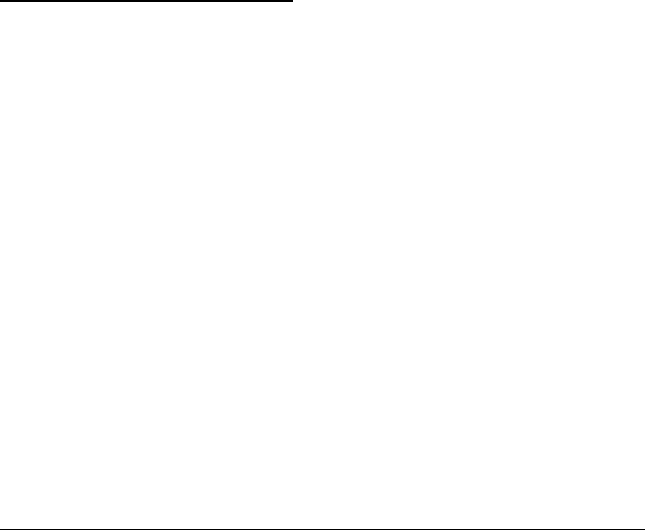
Calibrating the Printer From the Control Panel
If for some reason you cannot use any of the calibration utility
programs that came with your printer, you can calibrate the
printer from the control panel. This is called the Printer
adjustment mode. Follow these steps:
1. Make sure the printer is turned off and paper is loaded.
2. Hold down the
Cleaning
O and
Load/Eject
buttons and
turn on the printer to enter the Printer adjustment mode.
The printer prints an instruction sheet in English, French,
German, Italian, and Spanish that shows you how to
calibrate your printer. Follow these instructions.
3. After calibrating the printer, exit the Printer adjustment
mode by turning off the printer.
Transporting the Printer
If you need to transport your printer, follow these steps:
1. Make sure the printer is turned off.
2. Open the printer cover and make sure that the print heads
are locked in the far right position. If not, turn on the
printer, wait about 10 seconds, and turn it off.
c
Caution:
Do not remove the ink cartridges when transporting the
printer. Transporting the printer without the cartridges
installed can damage the printer.
3. Unplug the power cord from the electrical outlet.
4. Disconnect the interface cable from the printer.
L
Elbe+
A5 size Chapter 6
3-25-96 MT, pass 5
6-14
Maintenance


















