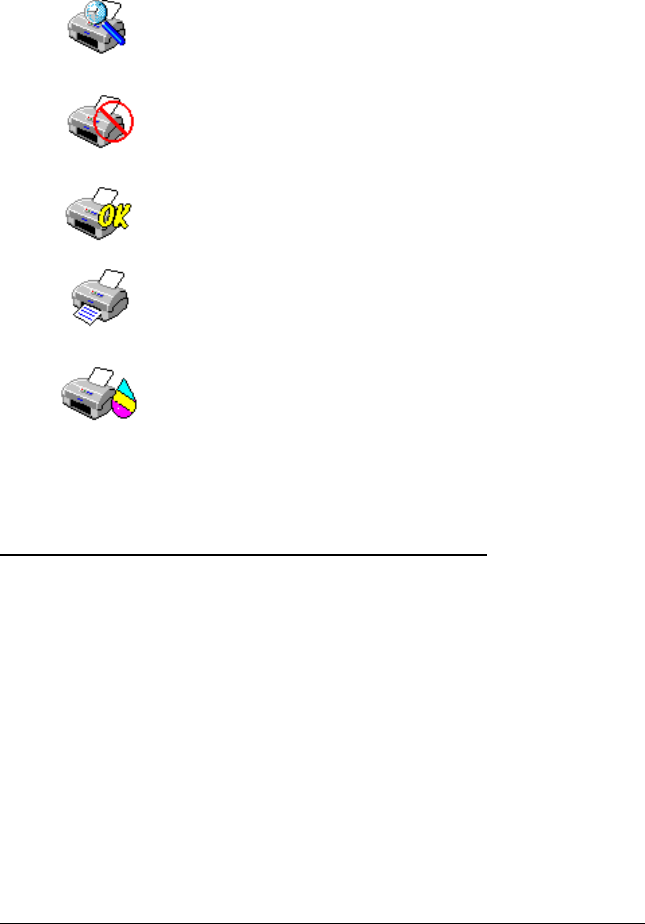
The Status Monitor reports the operating condition of your
printer by changing the appearance of the printer icon in the
lower right corner, as shown below.
Checking the printer status.
An error has occurred. Your printer cannot print.
Check your printer.
The printer is ready.
The printer is printing.
The ink level is low or out.
The level of ink in your ink cartridges is displayed graphically
as a sliding scale next to the printer icon.
Managing Print Jobs on the Macintosh
If you have a Macintosh, you can use the Epson Monitor utility
to check the status of print jobs that are queued for printing.
The utility also allows you to cancel any print job in the queue.
Follow these steps:
1. Before using Epson Monitor, select background printing
using the Chooser (if you have not done so already). See
“Using the Chooser to Select the Printer” in Chapter 3 for
instructions.
Checking the printer status
L
Elbe+
A5 size Chapter 5
3-25-96 MT, pass 5
5-8
Controlling the Printer


















