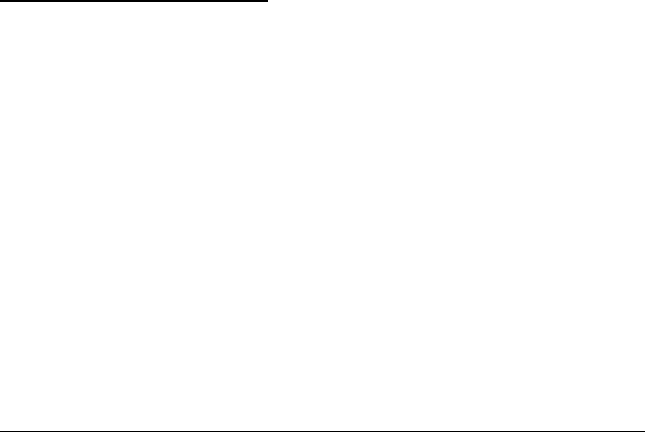
For a Macintosh
To use your printer with a Macintosh, we recommend you
have these computer system components:
❑
Any Macintosh or Power Macintosh model except the
Macintosh +, Macintosh 512, or Macintosh PowerBook
100
❑
System 7.1 or later
❑
At least 8MB of available system RAM
❑
A hard disk with at least 40MB of unused space to store
and print color images. The amount of space you need
depends on the number and size of your color images.
❑
A standard Apple System/Peripheral-8 cable (part number
M0197) or equivalent (RS-422, 8-pin, mini DIN male/male).
You can purchase the following serial cables from EPSON
Accessories: F2V024-06 (Macintosh to ImageWriter II,
6-foot cable, mini-din 8 to male) or F2V024-10 (Macintosh
to ImageWriter II, 10-foot cable, mini-din, 8 to male).
Choosing a Location
When choosing a location for the printer, use a surface that is
flat, horizontal, and stable.
Avoid locations subject to rapid changes in temperature and
humidity. Also keep the printer away from direct sunlight,
heat sources, and sources of electromagnetic interference, such
as the base units of cordless telephones.
Always leave adequate space around the printer to
accommodate its cables.
R
Elbe+
A5 size Chapter 1
3-26-96 MT, pass 6
Setting Up the Printer
1-3


















