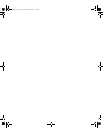12
12 | Introduction
Windows System Requirements
To use your printer in either a stand-alone or peer-to-peer network
environment, your system should include the requirements listed below:
• IBM
®
-compatible PC with a Pentium
®
IV 1.7 GHz or higher processor
recommended
• Windows
®
2000 or XP
• For 10/100 Base TX Ethernet connection: Ethernet equipped PC
• At least 1GB of RAM
• At least 100MB of free hard disk space to install the software, and at
least 2GB of free hard disk space for processing files (8GB or more
available hard disk space recommended)
• Quad-speed (4×) CD-ROM or DVD drive for installing the printer
software
• For USB connection: a Windows-compliant USB 2.0 port and a
shielded USB “AB” cable from Series A (computer) to Series B (printer),
up to 10 feet long
• For IEEE 1394 (FireWire) connection: a shielded IEEE 1394 cable up
to 10 feet long
• For network connection: the optional Ethernet interface card (described
on page 10) and a compatible cable
ENERGY STAR Compliance
As an ENERGY STAR
®
Partner, Epson has determined that this product meets
the E
NERGY STAR guidelines for energy efficiency.
The EPA E
NERGY STAR Office Equipment program is a voluntary
partnership with the computer and office equipment industry to promote
the introduction of energy-efficient personal computers, monitors, printers,
fax machines, and copiers in an effort to reduce air pollution caused by
power generation.
sp4800Guide.book Page 12 Monday, May 9, 2005 10:49 AM