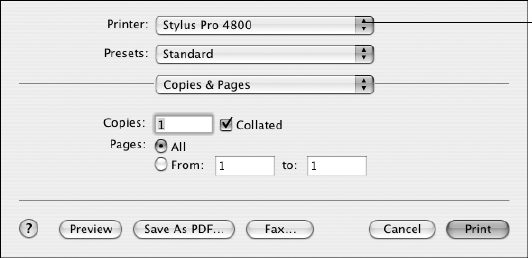
3-67
Printing with Epson Drivers for Macintosh | 67
Choosing Basic Print Options
Once you have selected your page setup options, you need to select printing
options. The Epson driver offers automatic settings that optimize print
quality and speed when you’re using Epson media. You can also choose
advanced settings for more control over your printer and color management
options, as described on page 71.
1. Select
Print in your application. You see the screen shown below:
2. Choose
Stylus Pro 4800 from the Printer menu.
3. Select
Print Settings from the pop-up menu.
Select Stylus
Pro 4800
sp4800Guide.book Page 67 Monday, May 9, 2005 10:49 AM


















