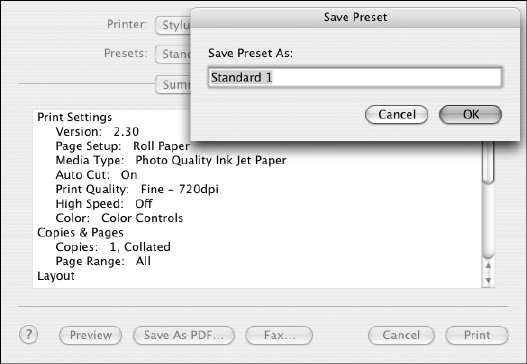
3-76
76 | Printing with Epson Drivers for Macintosh
You see the following:
3. Type a name, and click
OK.
4. When you’re ready to print, click the Print button.
See page 79 for instructions on monitoring your print job.
Caution: Do not open
and close the Presets
pop-up menu without
typing a name, or you will
lose your settings.
sp4800Guide.book Page 76 Monday, May 9, 2005 10:49 AM


















