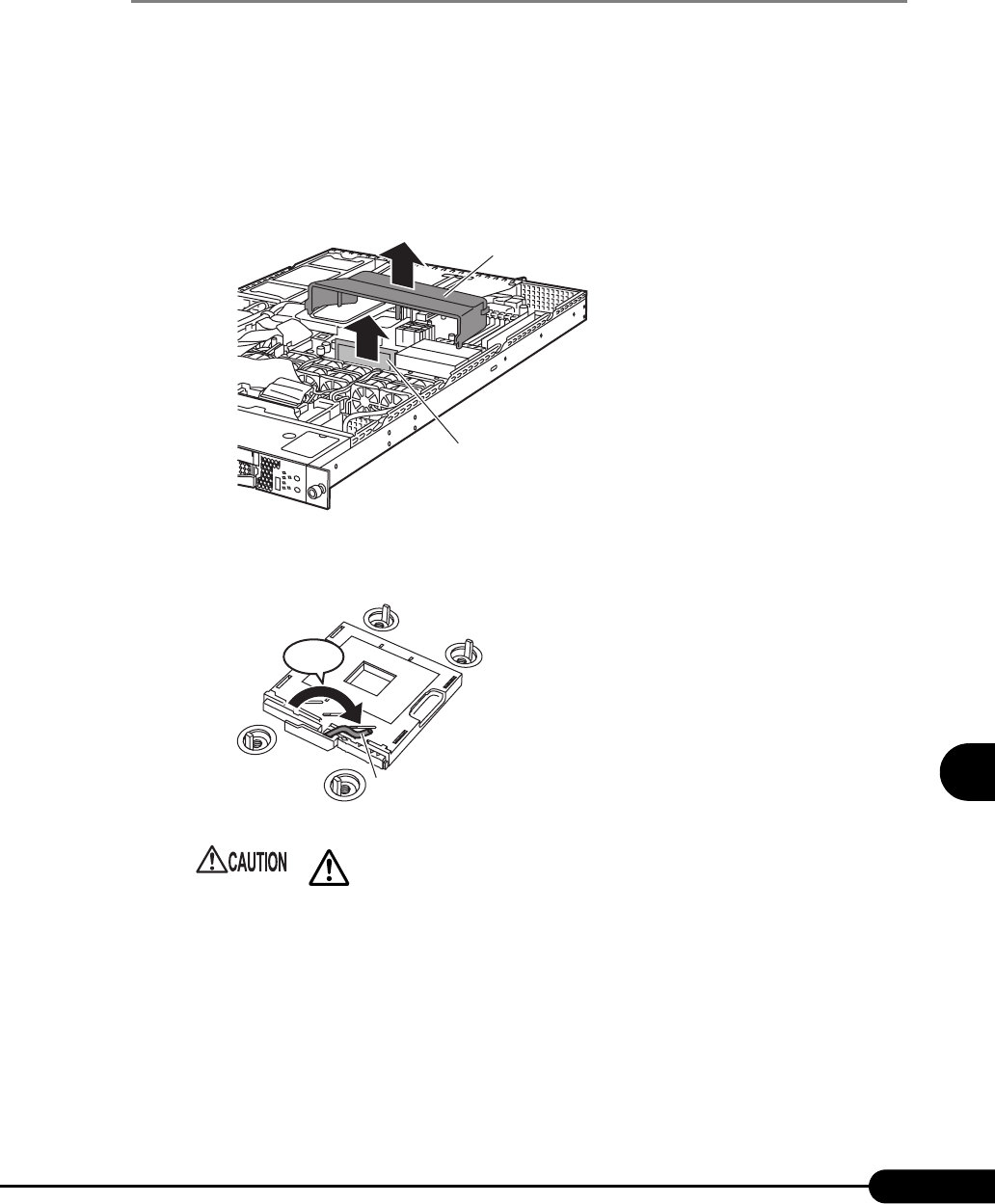
171
PRIMERGY RX200 S2 User’s Guide
Installing Internal Options
7
7.3.3 How to Install a CPU
This section explains how to install a CPU.
1 Turn the power off and remove the top cover.
"7.2 Removing and Attaching the Top Cover" (pg.166)
2 Touch a metal part of the server to discharge static electricity.
3 Remove the CPU duct (1) and then the socket cover (2).
4 Release the socket lever.
Slide the socket lever to the side and lift it slowly.
• The socket lever turns appox. 135 degrees.
Be sure to turn the socket lever fully to release it. If the socket lever is not fully
open during installation, the CPU may be damaged.
CPU duct
Socket cover
1
2
135°
Socket lever


















