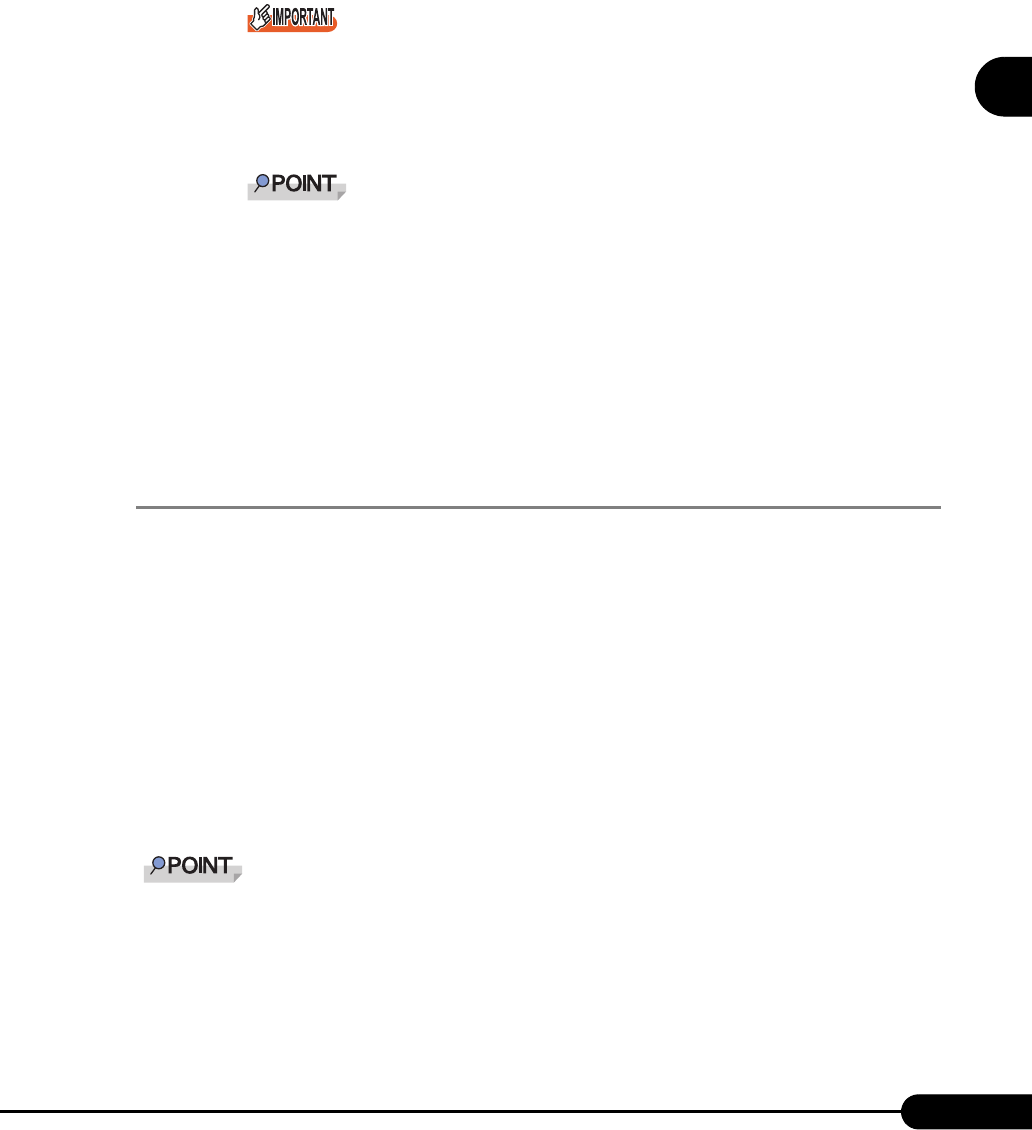
51
PRIMERGY RX200 S2 User’s Guide
2
Checking before OS Installation
8 Specify whether or not to copy the contents of the CD.
When you select [Yes] for "enable the use of ServerStart without CD.", you can start the
preconfiguration mode on the client computer without using the CD-ROM.
If you select [Yes], specify the target folder. The target folder must have enough free space to
copy the contents of the CD-ROM.
On WindowsNT, the CD-ROM is not copied. You must click [No]. The ServerStart CD-ROM is
required to start ServerStart.
9 Click [Next].
Installation is executed.
If a message prompting you to restart the system appears before or after installation, eject the
CD-ROM and restart the system according to the message. When the system restarts, insert
the ServerStart CD-ROM and start installation again.
If the "This program does not respond." message appears during restart operation, click [Exit]
to continue the restart operation.
When the installation is completed, the completion window appears.
10 Click [Exit].
ServerStart has been installed to the client computer.
2.4.2 Uninstalling ServerStart
Perform the following procedure to uninstall ServerStart from the client computer.
1 Click [Start] → [Settings] → [Control Panel].
2 Double-click [Add or Remove Applications] ([Add or Remove Programs] on
some operating systems).
3 Select [Fujitsu ServerStart] and click [Remove] (or [Modify]).
When the uninstallation is executed successfully, Fujitsu ServerStart is deleted.
If [ServerStart - remote installation] has been installed using ServerStart, "FjPXEServer" seems
undeleted. Leave it and complete the operation.
On Windows 2000 Professional clients, "Add or Remove Applications" may become unable to respond
during uninstallation. If this occurs, log off from the system.


















