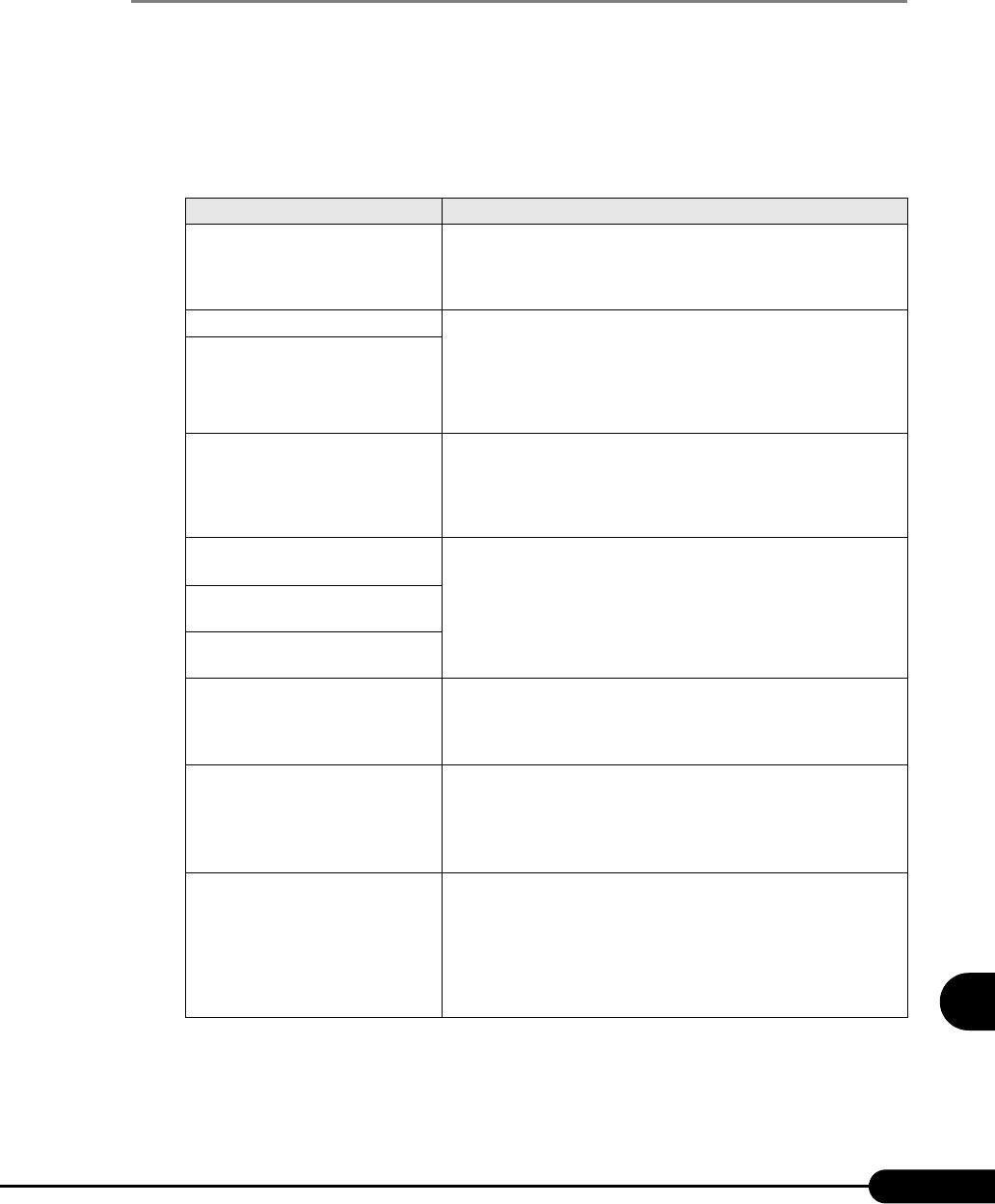
255
PRIMERGY RX200 S2 User’s Guide
9
Operation and Maintenance
9.2.2 Error Messages
This section explains the error messages on this server.
■ POST Error Messages
When an error occurs during Power On Self Test (POST: device check performed during the server
startup process), take the corresponding corrective actions described in the table below.
table: List of POST Error Messages
Message Description
Failure Fixed Disk Check the [Primary Master] settings on the "8.2.2 Main Menu"
(pg.211) of the BIOS Setup Utility. If the message still appears, the
baseboard must be replaced. Contact an office listed in the "Contact
Information" of the "Start Guide".
Stuck Key Remove objects, if any, that are pressing against any keys on the
keyboard. Check to see whether the keyboard is connected properly. If
the message still appears even though the server has been restarted,
replace the keyboard. If the message still appears, the baseboard must be
replaced. Contact an office listed in the "Contact Information" of the
"Start Guide".
Keyboard error
Keyboard controller error
Remove objects, if any, that are pressing against any keys on the
keyboard. Check to see whether the keyboard is connected properly. If
the message still appears, replace the keyboard. If the message still
appears, the baseboard must be replaced. Contact an office listed in the
"Contact Information" of the "Start Guide".
System RAM Failed at offset:
nnnnnnnnh
Turn the server off and check that the memory modules are installed
properly. If the message appears after the server is turned on again,
check the system event log and replace the memory modules. If the
message still appears, the baseboard must be replaced. Contact an office
listed in the "Contact Information" of the "Start Guide".
Shadow Ram Failed at offset:
nnnnnnnnh
Extended RAM Failed at address line:
nnnnh
Memory type mixing detected.
The installation configuration of the memory is wrong. Verify that the
same type of memory is installed to the slots of the same bank. If the
message still appears, the baseboard must be replaced. Contact an office
listed in the "Contact Information" of the "Start Guide".
Memory decreased in Size The memory is abnormal. Refer to the system event log and replace the
abnormal DIMM. If the message still appears, the baseboard must be
replaced. Contact an office listed in the "Contact Information" of the
"Start Guide".
"7.4 Installing Memory Modules" (pg.174)
Memory Redundancy Feature could
not configure the Mirror DIMMs
This message appears when the user attempts to enable the memory
mirroring function while the capacity differs between the paired memory
modules or memory modules are not installed in a pair. Check the
capacity of all installed memory modules. If the message still appears,
the baseboard must be replaced. Contact an office listed in the "Contact
Information" of the "Start Guide".
"7.4 Installing Memory Modules" (pg.174)


















