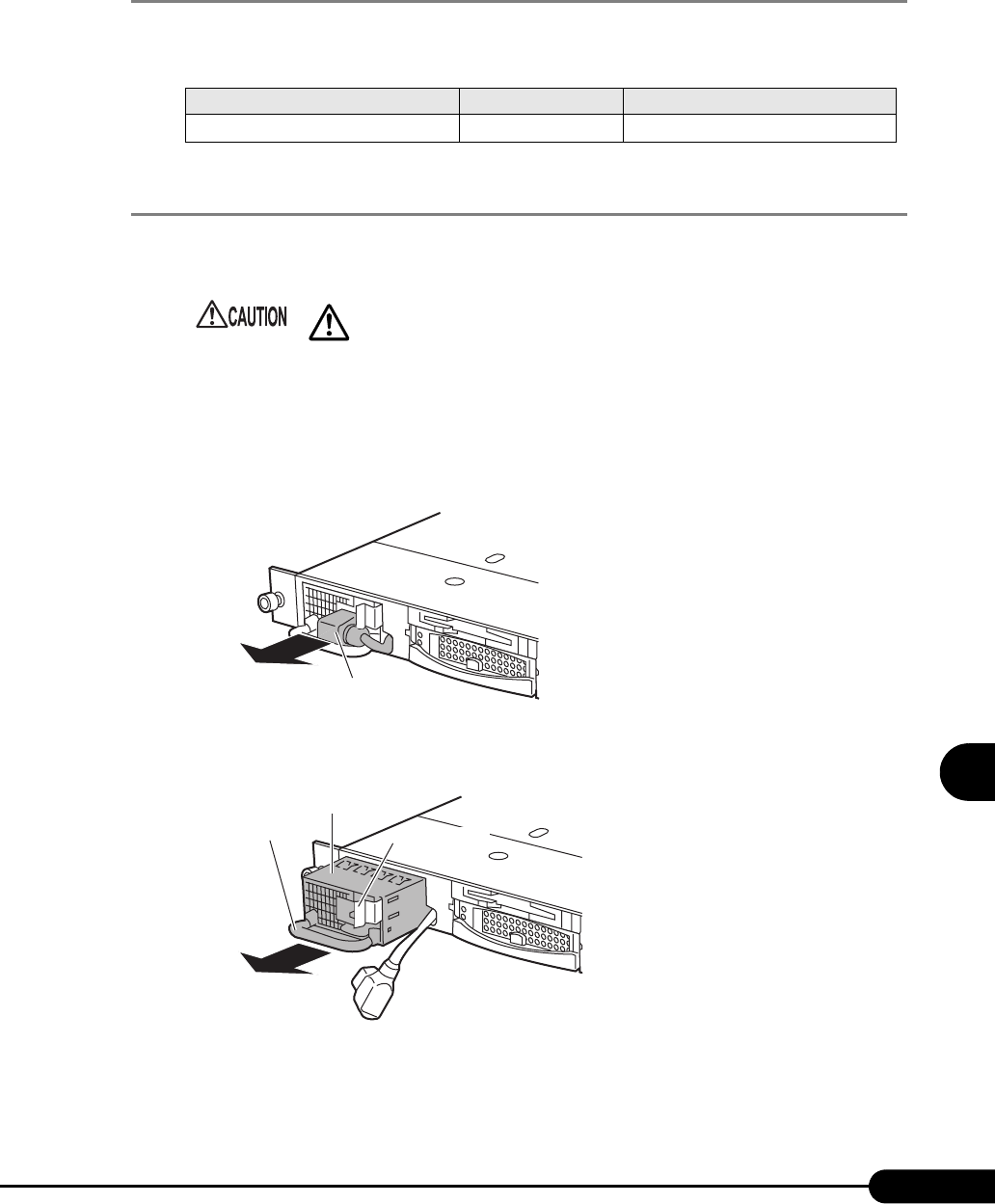
197
PRIMERGY RX200 S2 User’s Guide
Installing Internal Options
7
7.8.2 Installable Power Supply Unit
The following power supply unit can be installed on this server.
7.8.3 How to Install a Power Supply Unit
This section explains how to install a power supply unit.
1 Turn off the server and peripheral devices ("1.4.3 Turning Off the Server"
(pg.32)). Unplug the power cable for the optional power supply unit from the
rear of the server.
2 Remove the power cable from the power supply unit in the front.
3 Remove the dummy unit while pressing the green lever.
Hold the handle on the dummy unit and pull it out.
table: List of Installable Power Supply Units
Product name Model Remarks
Power Supply Module PG-PU116
• Areas around the power supply unit may be very hot. Turn off the power and
wait for a while before starting work.
Power cable
[Front]
Dummy unit
Handle
Green lever


















