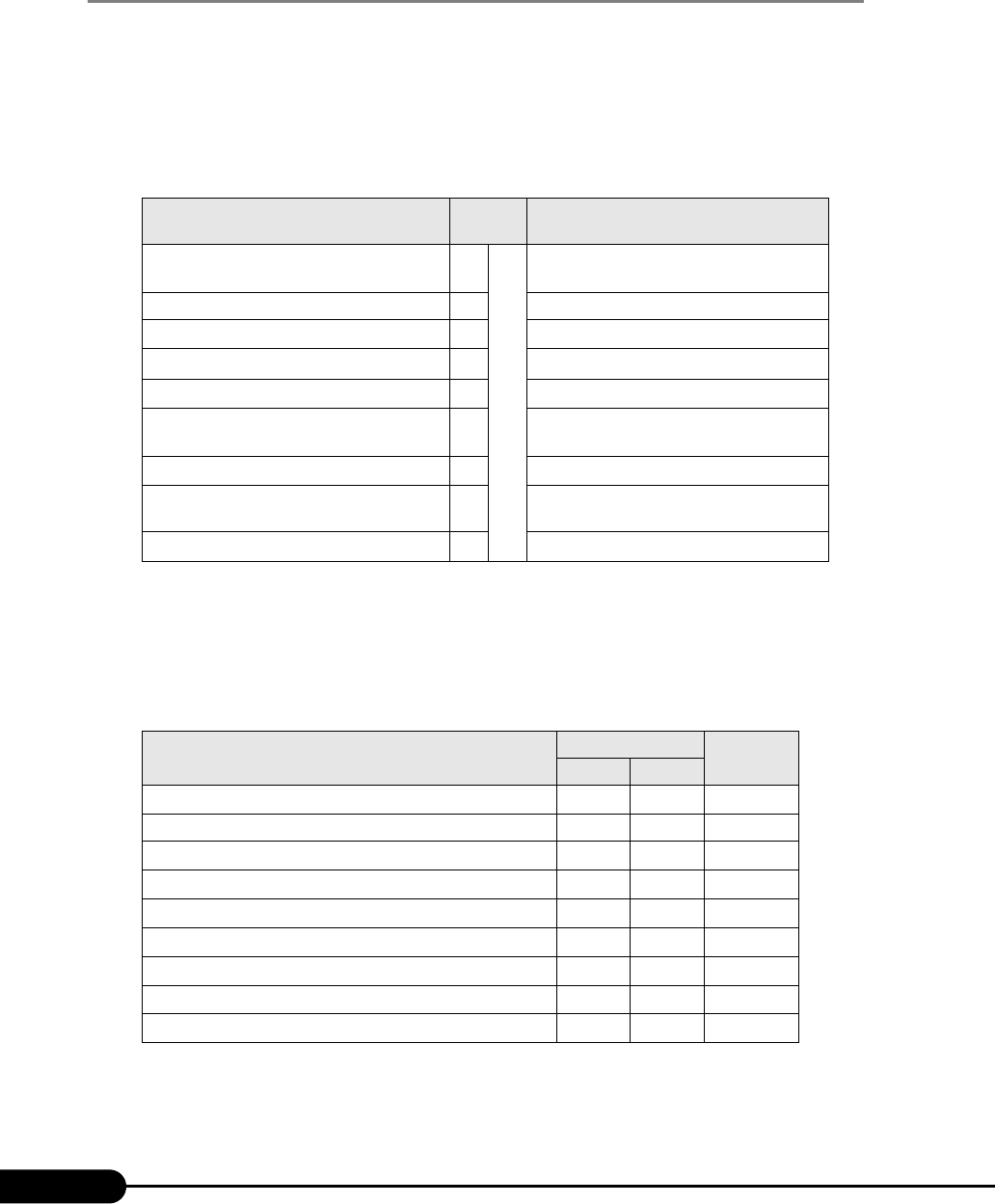
180
Chapter 7 Installing Internal Options
7.5.2 Installable Expansion Cards and Notes
This section explains expansion cards that can be installed on this server and provides notes on
installation.
■ Installable Expansion Cards
Up to two expansion cards listed on the following table can be installed in the server.
*1: The Eth. Ctrl 2 x 1000-BASE-T Cu (PG-1862) cannot be installed together with other LAN cards.
■ Location and Order of Expansion Card Installation
For expansion cards, use the PCI slots in accordance with the order indicated in the following table.
Install cards in the following order. If they are installed in the wrong order, they will not work properly.
-: Installation is impossible.
table: List of Installable Expansion Cards
Installable expansion card (Model name)
Number
of cards
Remarks
RAID Ctrl 2-Channel 128MB w/ BBU
(PG-142E3)
1
2
For external array systems
(Ultra320 SCSI x 2ch)
IB HCA Card (PG-HSC101) 1 Not supported in Windows
Eth. Ctrl 1000-BASE-T Cu (PG-1852)
1
1000BASE-T
Eth. Ctrl 2 x 1000-BASE-T Cu (PG-1862)
*1
1 1000BASE-T, Dual Port
Fibre Channel Controller (PG-FC106)
1
Eth. Ctrl 1000-BASE-SX Fibre LC lp (PG-
1882L)
2 1000BASE-SX, LowProfile
Eth. Ctrl 1000-BASE-T Cu lp (PG-1892L)
2 1000BASE-T, LowProfile
SCSI Ctrl U160 lp (PG-130L) 2 For external SCSI devices
(Ultra160 SCSI, LowProfile)
Remote Service Board (PG-RSB103L)
1
table: Installation Order and Slots for Expansion Cards
Installable expansion card (Model name)
PCI slot
Installation
order
1 2
RAID Ctrl 2-Channel 128 MB w/ BBU (PG-142E3)
1 - 1
IB HCA Card (PG-HSC101) 1 - 2
Eth. Ctrl 1000-BASE-T Cu (PG-1852)
1 - 3
Eth. Ctrl 2 x 1000-BASE-T Cu (PG-1862)
1 - 4
Fibre Channel Controller (PG-FC106)
1 - 5
Eth. Ctrl 1000-BASE-SX Fibre LC lp (PG-1882L)
12 6
Eth. Ctrl 1000-BASE-T Cu lp (PG-1892L)
12 7
SCSI Ctrl U160 lp (PG-130L) 1 2 8
Remote Service Board (PG-RSB103)
12 9


















