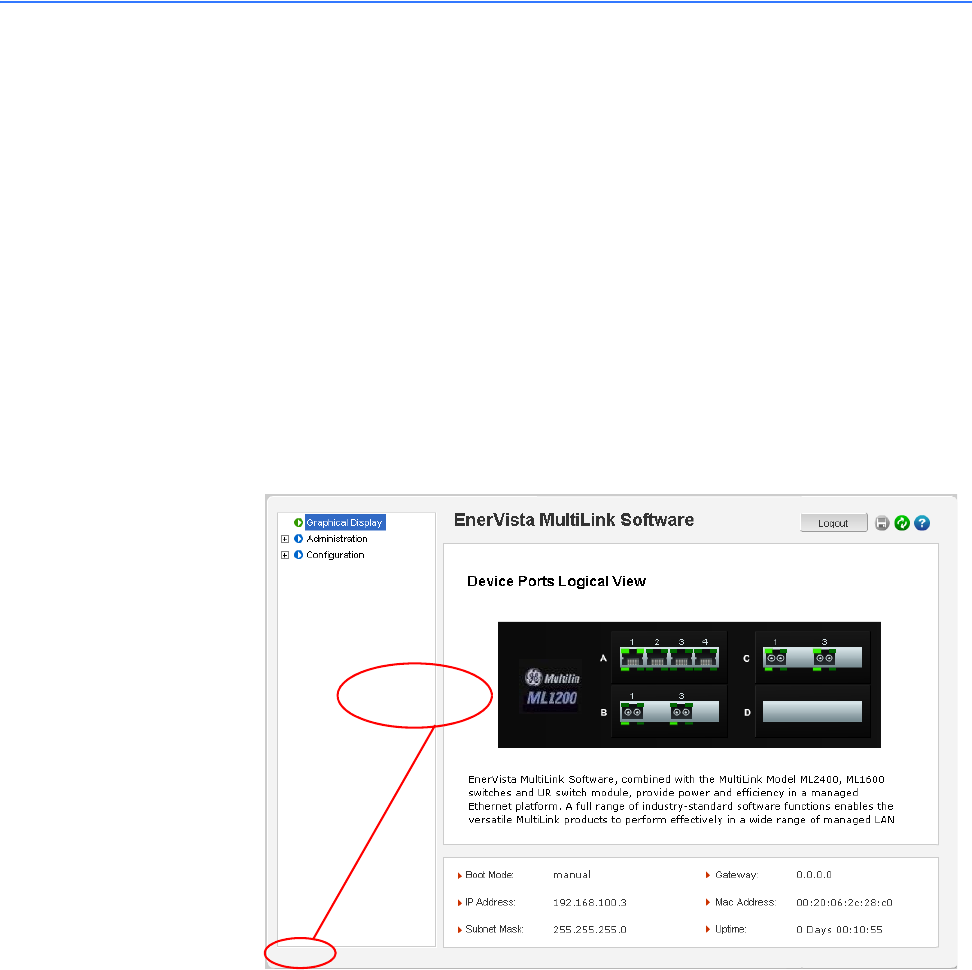
1–24 MULTILINK ML1200 MANAGED FIELD SWITCH – INSTRUCTION MANUAL
INTRODUCTION CHAPTER 1: INTRODUCTION
1.6 ML1200 Firmware Updates
1.6.1 Updating Multilink ML1200 Firmware
This section describes the process for upgrading firmware on a ML1200 Switch Module.
There are several ways of updating Firmware on a Multilink ML1200: Serial using the
Multilink ML1200’s Console port, tftp or through ftp.
1.6.2 Selecting the Proper Version
The latest version of the firmware is available as a download from the GE Multilin web site.
To determine the version of firmware currently installed on your Switch, proceed as
follows:
Z Using the EnerVista web interface, log into the Switch using the
procedure described earlier. The firmware version installed on the
switch will appear on the lower left corner of the screen.
1.6.3 Updating through the Command Line
Use the following procedure to install firmware to the ML1200 via the serial port.
Z Download the MultiLink Switch Software from the GE Multilin web
site.
Z Use the null-modem cable to connect to the ML1200 serial port.
Z Login at the manager level with the proper password.
Version #
Version #


















