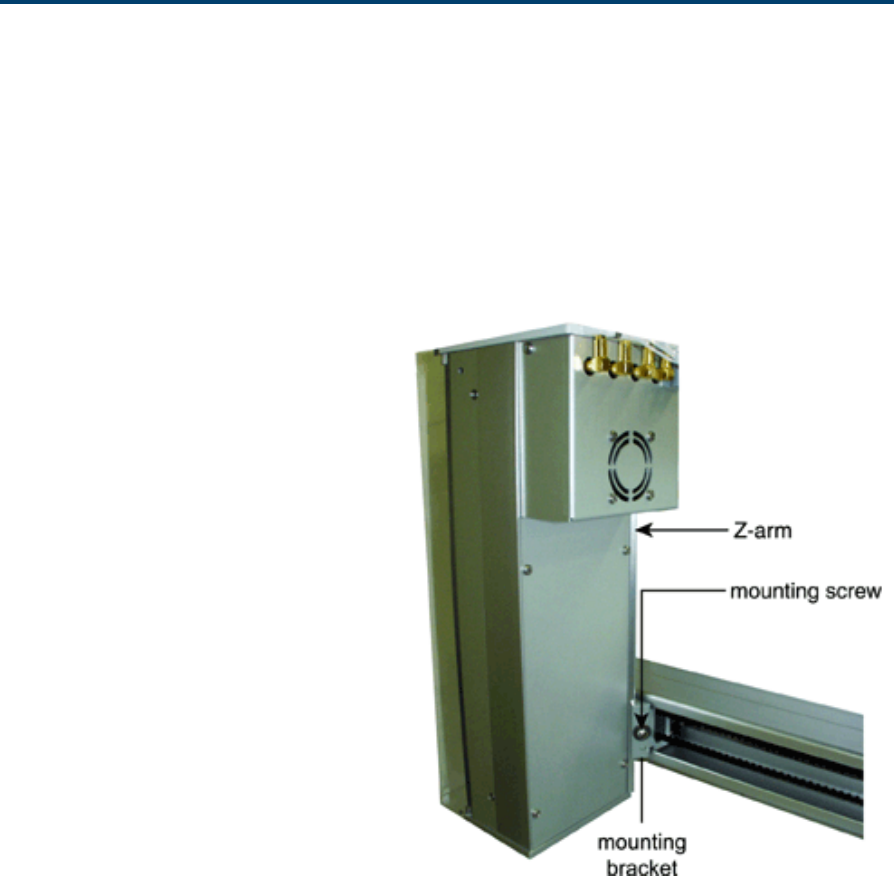
2-4
Installation 2
Z-Arm Installation
Z-Arm Installation
Follow these steps to install the Z-arm:
1 Using a Phillips screwdriver, loosen the
mounting screw on the Z-arm mounting
bracket located on the Y-arm. Turn
counterclockwise to loosen.
2 Partially pull out the bracket. Do not remove
completely.
3 Place the Z-arm into the mounting bracket. You
will need to insert one side of the Z-arm into
place at a time.
4 Tighten the screw on the mounting bracket
until the Z-arm is secure.
You’ll adjust the Z-arm to its proper height
after rack and rinse station installation. This
adjustment is described on page 2-14.


















