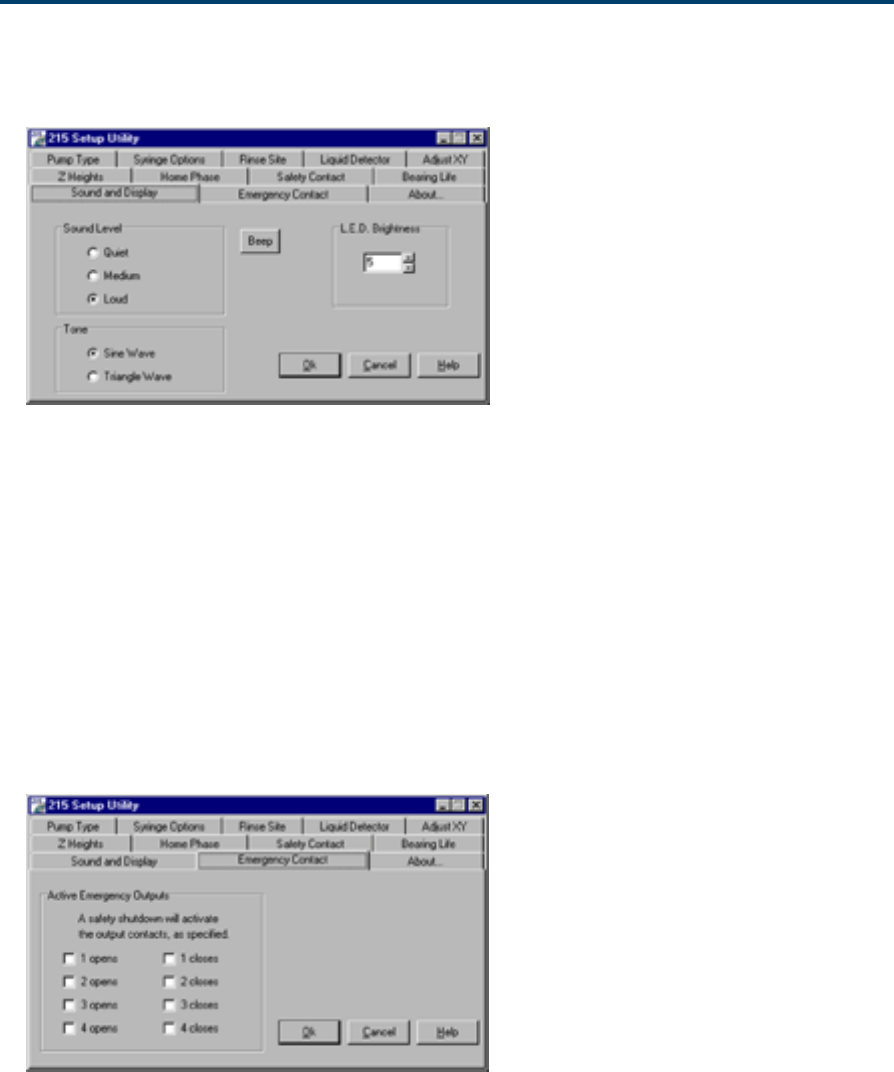
3-15
Operation 3
Sound and Display
Use the options in the Sound and Display tab to
adjust the brightness of the display, sound level,
and tone.
Clicking Beep tests the sound level and tone that
are currently selected.
For the L.E.D. brightness, you can select a range of
0 through 7 where 0 is the dimmest and 7 is the
brightest. Default setting is 5.
Emergency Contact
The emergency stop option provides for sending a
signal to a peripheral device (such as a Gilson 818
AutoMix) whenever the liquid handler’s Stop
button is pressed or safety input is activated.
Note: Once an emergency output has been
activated, reset the contact to its non-emergency
state using the 215 Contact Test Utility.
Configuring the Liquid Handler


















