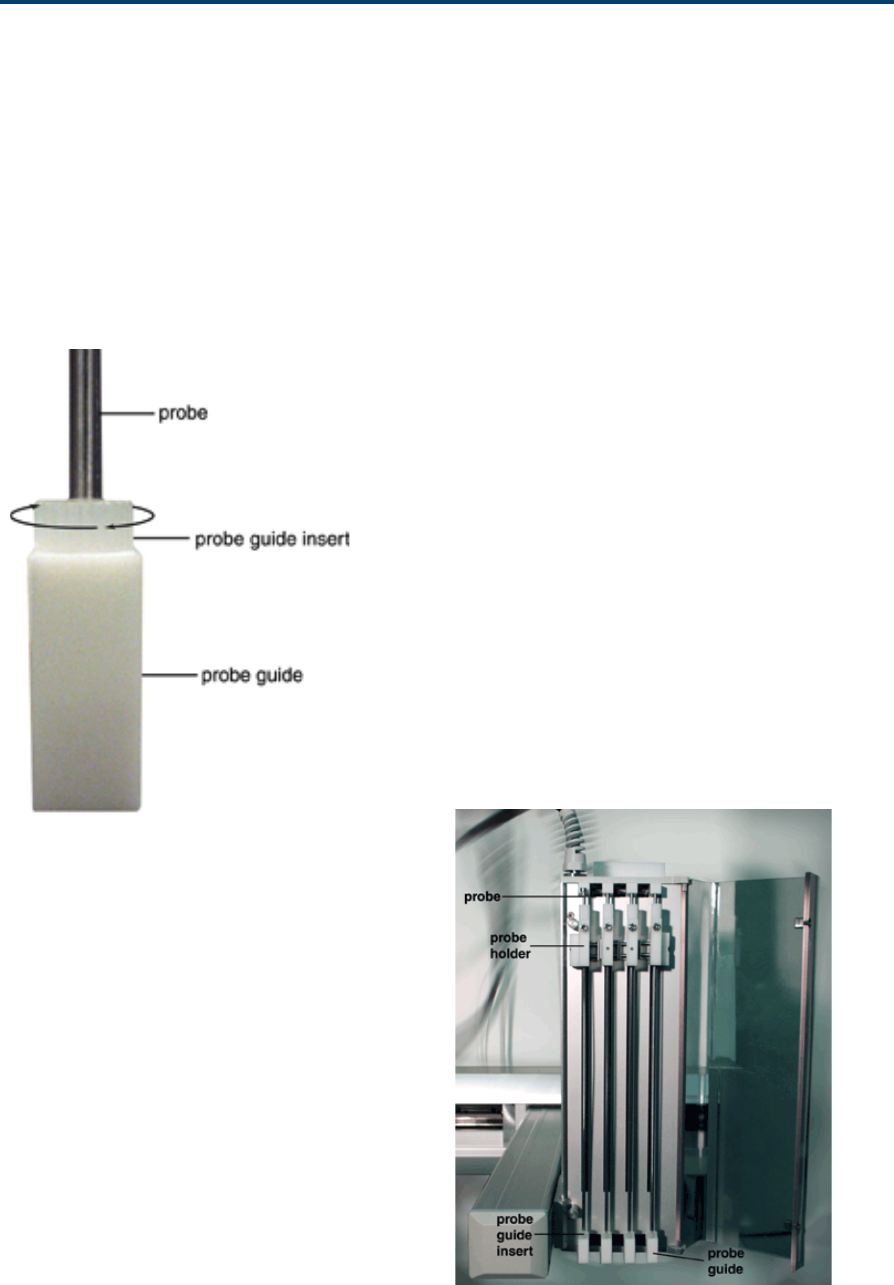
2-6
Installation 2
Probe Installation
Probe Installation
There are different probes available for use on the
Quad-Z 215 Liquid Handler. Depending upon your
application, you have purchased the appropriate
probes and probe guide inserts. When installing the
probes or custom sized probe guide inserts (1.3 or
1.5 mm) refer to the following procedures and
diagrams.
Installing the Probe Guide Inserts
Your Quad-Z is delivered with 1.5 mm probe guide
inserts installed. If you ordered custom sized probe
guide inserts for more precise XY accuracy, refer to
the installation instruction below.
To install the probe guide inserts, turn the insert
clockwise into the probe guide.
Installing the Probes
Insert the probes into the top of the isolation probe
holders and pull them through the holders and the
probe guide inserts until the tip of the probe is in
the probe guides.


















