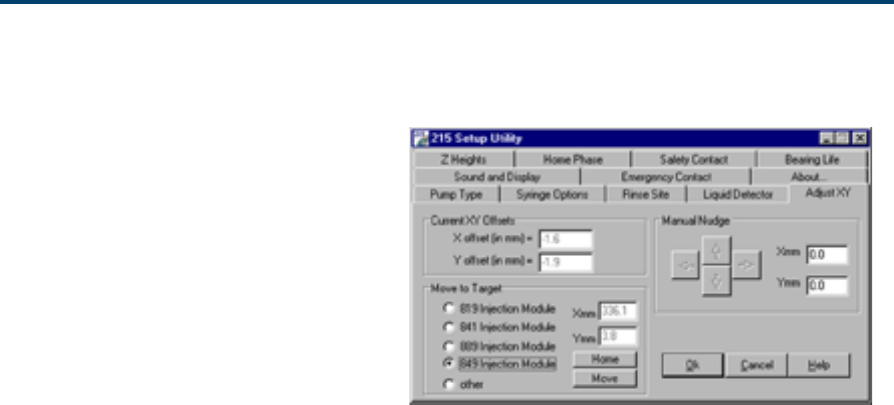
3-10
Operation 3
Configuring the Liquid Handler
Adjust XY
The Adjust XY tab allows you to test whether the
instrument is properly adjusted and to make minor
adjustments to the X- and Y-axis offsets if needed.
You may need to use the options under this tab if
the probe is not accessing the injection port of the
injection module installed or the vessels in the
installed racks.
The X offset and Y offset text boxes display the
current offsets stored in the instrument’s memory.
To determine if the probe(s) need(s) to be adjusted
in the X or Y direction select the model of the
injection module that is on your Quad-Z 215 or
select other for a user-defined test point. The
default XY coordinates are shown next to the
model number.
Select the model of the injection module that is on
your 215 or select other for a user-defined test
point. The default XY coordinates are shown next
to the model number.


















