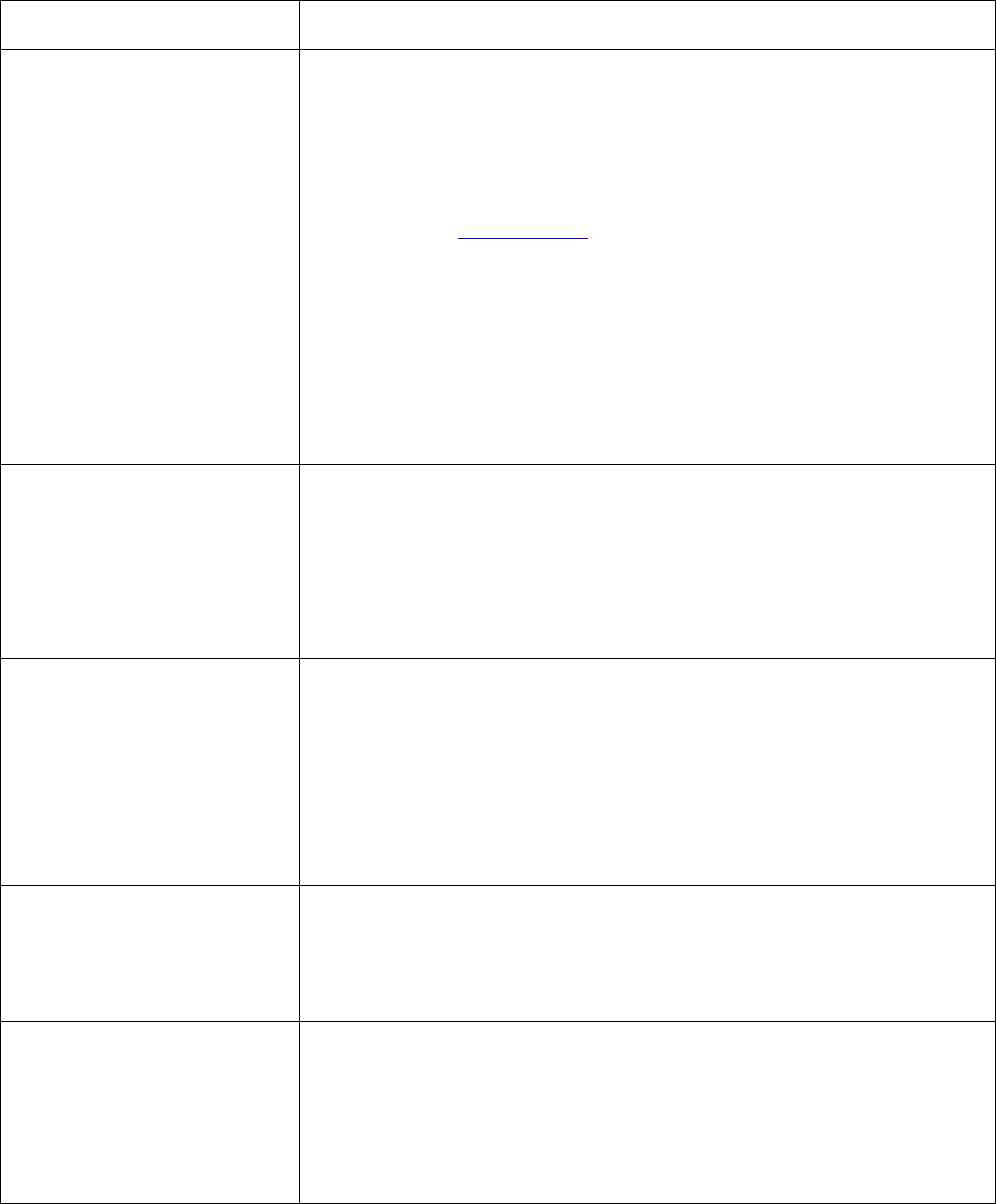
Software Installation Troubleshooting
312353B 21
Software Installation Troubleshooting
Problem Cause/Solution
When Matrix is launched, I see
a progress bar for a short
period of time, but the browser
window showing the Matrix
application never appears.
There may be a pop-up blocker program running on your PC and preventing
the Matrix window from opening. Verify that you do not have a pop-up blocker
integrated with your IE browser. Programs such as the Google, Yahoo, and
AOL Toolbars—among many others, including IE itself if Service Pack 2 for
Windows XP is installed—contain such features. You must configure your
pop-up blocker to not block pop-ups from the Matrix Server software. If this is
happening at the server PC, the address the pop-up blocker must allow
pop-ups from is http://127.0.0.1
. If this is happening at a Matrix Client, the
pop-up blocker must allow pop-ups from http://<MatrixServer>, where
<MatrixServer> is the host name or IP address of the Matrix Server PC. How
the pop-up blocker is configured varies depending on the program, so check
that program’s documentation for instructions on how to do this. Usually, the
easiest solution is to disable the pop-up blocker entirely.
If a pop-up blocker causes the browser-based user interface to not show, the
underlying program that handles system communication, warning pop-ups,
sending e-mails, etc., should still function as normal.
At a client PC, when the Matrix
Client is launched a progress
bar appears for a long time,
finally disappears, but not
Matrix screens appear.
A client PC cannot make a network connection to the Matrix Server. There are
numerous possible reasons for this, but the most common are:
• the host name or address of the Matrix Server as configured at the client
PC, is not correct.
• the Matrix Server has a firewall blocking port 8080.
• the client isn’t connected properly to the network.
• the network is down.
At a client PC, when the Matrix
Client is launched, the Matrix
screens appear but the dis-
pense history screen (or tank
level, battery level or work
order screen) shows a large
red rectangle that says some-
thing about the database not
being available.
This is usually a firewall on the Matrix Server blocking port 3306. Matrix client
PCs need access to two ports on the Matrix Server, 8080 and 3306.
At a client PC, the dispense
history and tank level screens
appear OK but I cannot access
the setup screens.
If the PC is designed as a Matrix shop client, this is by design. If the PC is a
primary client, make sure the name or address used in the PC client table on
the System Configuration page in the Matrix setup screens (check this on the
Matrix Server) matches exactly with the name/address given for the client in
Start / All Programs / Graco / Matrix / Edit Matrix Client Network Settings.
When Matrix is launched, I get
an error that says a connection
could not be made to the Matrix
server.
Make sure you do not have a software firewall blocking ports 8080-8083 or
3306 at the Matrix Server and port 8082 at each Matrix Client. Matrix must be
able to use these ports for normal operation. By default, Service Pack 2 for
Windows XP turns the built-in Windows Firewall on; ensure that these ports
are open. The system may have a firewall from another vendor, such Syman-
tec’s Norton Internet Security, installed; this type of security software pack-
ages can contain firewalls and pop-up blockers, among other tools.


















