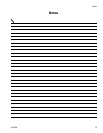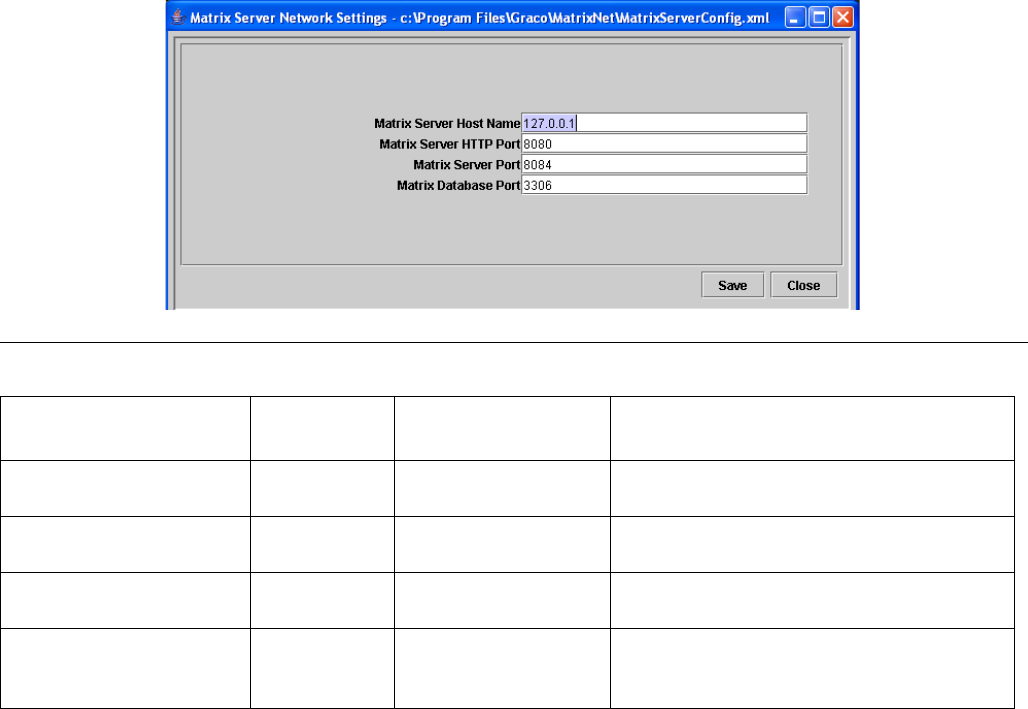
Appendix A - Matrix Network and Port Settings
312353B 71
Appendix A - Matrix Network and Port Settings
Edit Matrix Server Network Settings (FIG. 118)
The Matrix Server network settings are accessible by navigating to Start / All Programs / Graco / Matrix and choos-
ing Edit Matrix Server Network Settings. In nearly all Matrix applications, the defaults used here are fine and
should not be changed. The ability to change them is included only for the rare case where there is a conflict with
another application.
Changes to any of these fields requires changes at each client (Start / All Programs / Graco / Matrix / Edit Matrix
Client Network Settings) and in the PC client table on the System Configuration page of the Matrix setup screens.
F
IG. 118
Field Name
Default
Value Allowable Values Recommendation
Matrix Server Host Name
127.0.0.1
Any valid IP address
or host name
Should never need changing.
Matrix Server HTTP Port
8080
Any valid, open
network port
Change only if there is a known port
conflict.
Matrix Server Port
8084
Any valid, open
network port
Change only if there is a known port
conflict.
Matrix Database Port
3306
Any valid, open
network port
Change only if there is a known port
conflict. Also requires editing
C:\Windows\my.ini and rebooting.