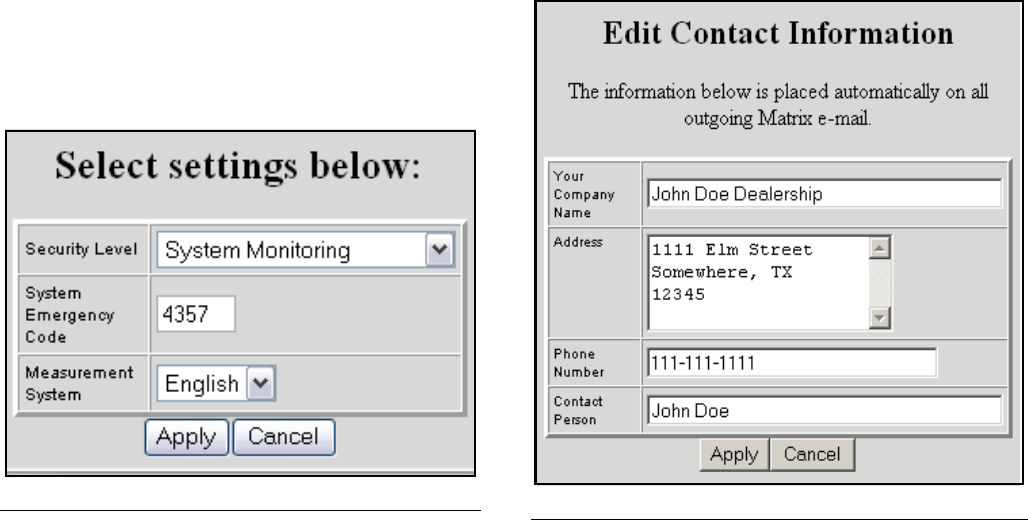
System Administrator Screens
34 312353B
Unit of Measure (English or Metric) (FIG. 64)
Measurement System is the global units of measure-
ment setting. English and Metric are the two options in
the pull down menu. This setting can be changed on a
tank-to-tank and meter-to-meter basis.
1. In the Measurement System box, select English or
Metric.
2. Click Apply.
Edit Contact Information (FIG. 64)
The Edit Contact Information dialog box appears once
apply is selected. Fill in the appropriate fields. This infor-
mation will be placed automatically on all outgoing
Matrix e-mail (F
IG. 65).
Click Apply to update contact information and return to
the System Configuration screen.
F
IG. 64 Select Settings Below
FIG. 65 Edit Contact Information


















