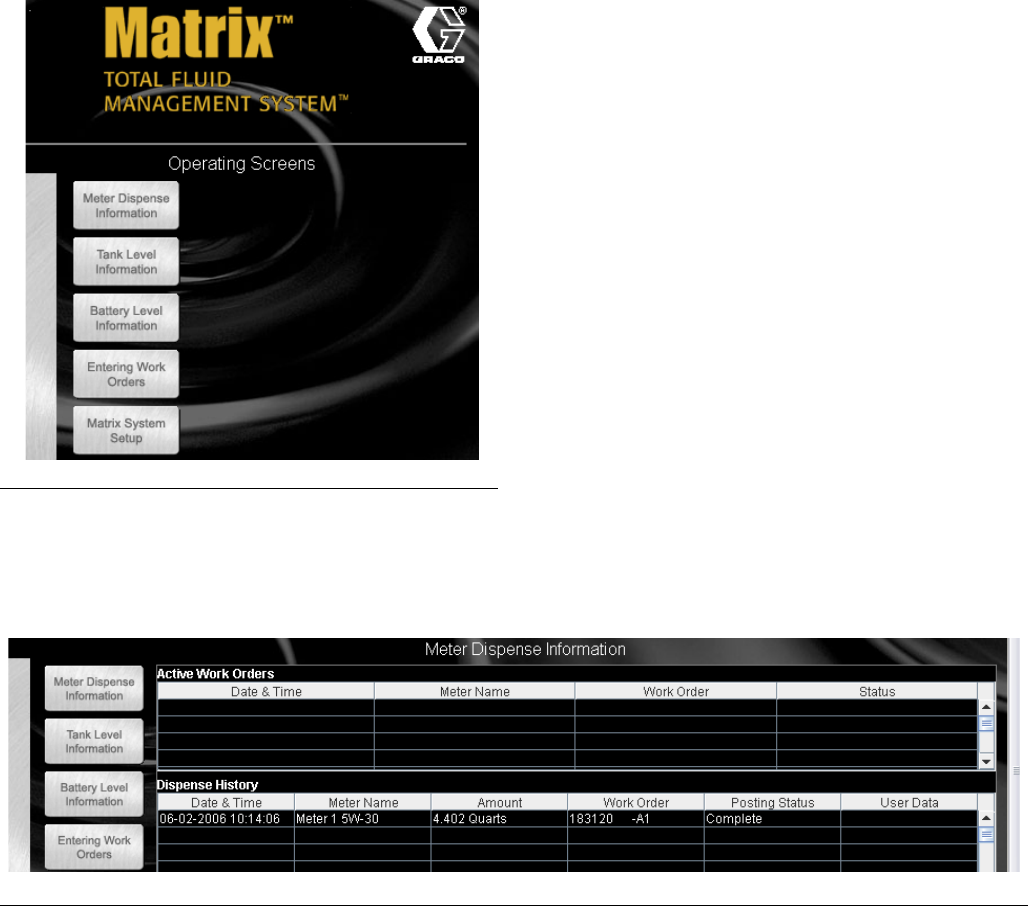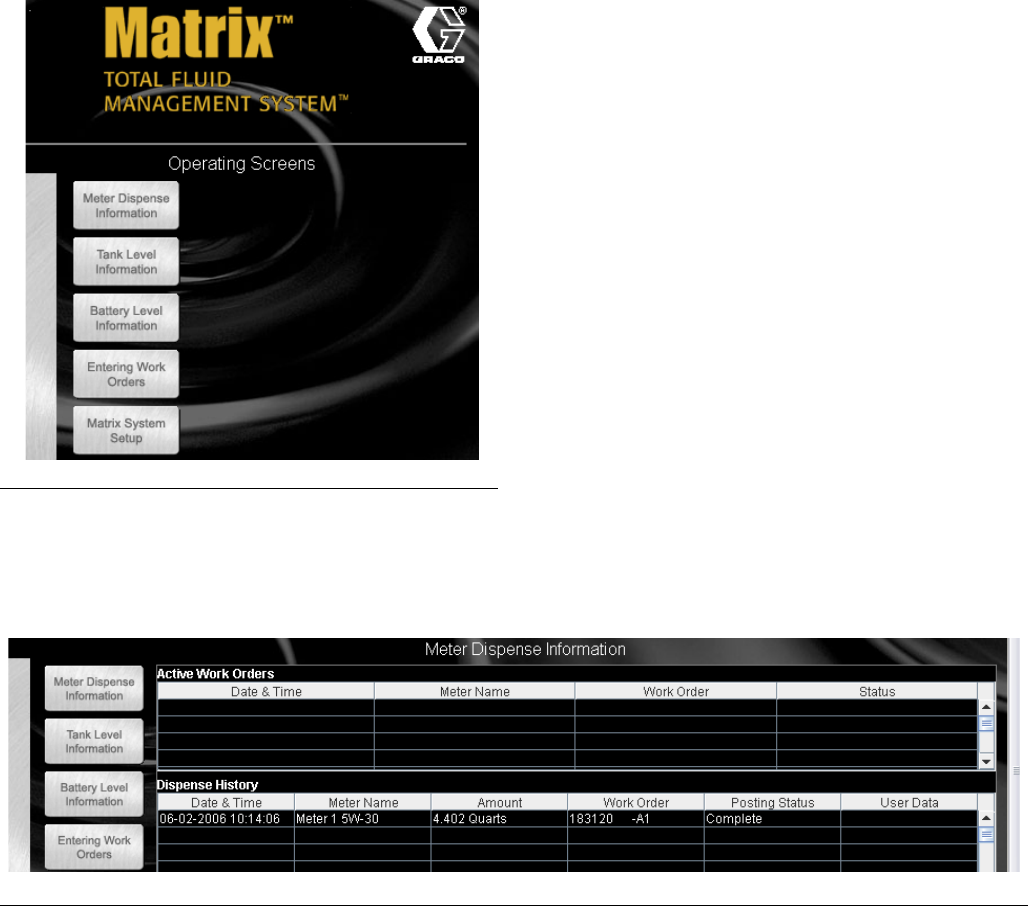
Operator Screens
312353B 25
Operator Screens
Meter Dispense Information _________________________________
Position the cursor over the Meter Dispense Status box causing the text to turn yellow. Left click the Box to go to the
Meter Dispense Information screen (F
IG. 48).
This screen displays the complete dispense history of all
meters in the system through two tables of information.
The top table lists all the active dispenses in the system
and the bottom table displays all completed dispenses.
Active Work Orders
Date & Time - the date and time of the dispense.
Meter Name - the meter and fluid names.
Work Order - the tracking number the facility uses for
work orders (if the meter is in work order mode).
Status - the current status of the dispense.
Dispense History
Date & Time - the date and time of the dispense.
Meter Name - the meter and fluid names.
Amount - the exact fluid amount dispensed, with units.
Work Order - the tracking number the facility uses for
work orders (if the meter is in work order mode).
Posting Status - displays the status of the Matrix R & R
interface’s attempt to add this fluid charge to the RO on
the R & R DMS.
User Data - allows the user to add information to the
screen
Status - the final status of the dispense.
F
IG. 47 Operating Screens
F
IG. 48 Meter Dispense Information Screen