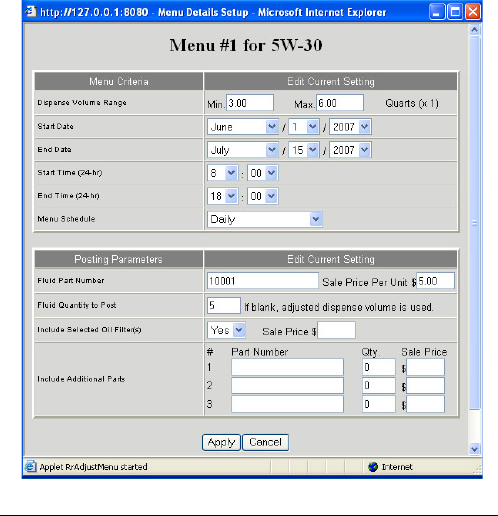
System Administrator Screens
58 312353B
Menu Details Setup (Parts)
See F
IG. 101. The top section of this screen defines the
criteria that must be met in order to use the menu. The
bottom section displays the posting detail if the criteria
are met.
Menu Item Criteria
Dispense Volume Range is the minimum and maxi-
mum limits on the allowable fluid volumes for this menu
item in order for it to be selected. The units for these
minimum and maximum volume fields are the same as
found in this fluid’s unit pricing configuration. In the
example shown in F
IG. 101, the units are quarts with a
custom unit multiplier of one (default). The actual dis-
pense amount is used when determining if these range
criteria are satisfied.
While Matrix does not prevent it, Graco recommends
that the range specified here does not overlap with
another menu item’s range. If the volume ranges for
multiple menu items overlap, the first one in the list
(ordered by the # column, as shown in F
IG. 100) whose
criteria are met will be used.
Start Date, End Date, Start Time, and End Time are
fields that define the period of time over which this menu
item can be used. If the End Date and/or End Time has
passed, or the Start Date and/or Start Time has yet to
occur, this menu item’s posting parameters will never be
used, even if it’s enabled. A 24-hour clock is used to
specify Start and End Times.
Menu Schedule can be set for Daily, Weekdays, or
Weekends and is an additional criterion that must be
met, in addition to the start/end dates and times.
Menu Item Posting Parameters
Fluid Part Number is the R&R part number that repre-
sents this fluid.
Sale Price is the price at which this fluid part number
will be posted to the R&R RO. If left blank, the default
DMS pricing structure will be used.
Fluid Quantity is the quantity of this part number to add
to the RO. If the field is left blank, the quantity used is
the adjusted dispense amount (the actual dispense
amount rounded up or down, according to the Adjusted
Volume field on the unit pricing page for this fluid).
Include Selected Oil Filter(s) requires a Yes or No
response.
•If Yes is selected, any parts attached to the RO from
the oil filter category of parts are charged at the sale
price listed here instead of the DMS pricing. (See
Matrix/R&R Interface beginning on page 28.)
• If the sale price is left blank, the DMS price for the
filter is used.
•If No is selected, the feature is not used and normal
DMS pricing is applied to any oil filter.
Include Additional Parts has a list of up to three parts,
quantities, and sale prices that can be added to the RO
automatically whenever this menu is used.
• If the sale price is left blank, the DMS price is used.
• The sale price cannot be zero.
• Leaving the quantity blank is the same as specifying
a zero quantity – the part will not be added to the
RO.
F
IG. 101 Menu #1 for 5W30


















