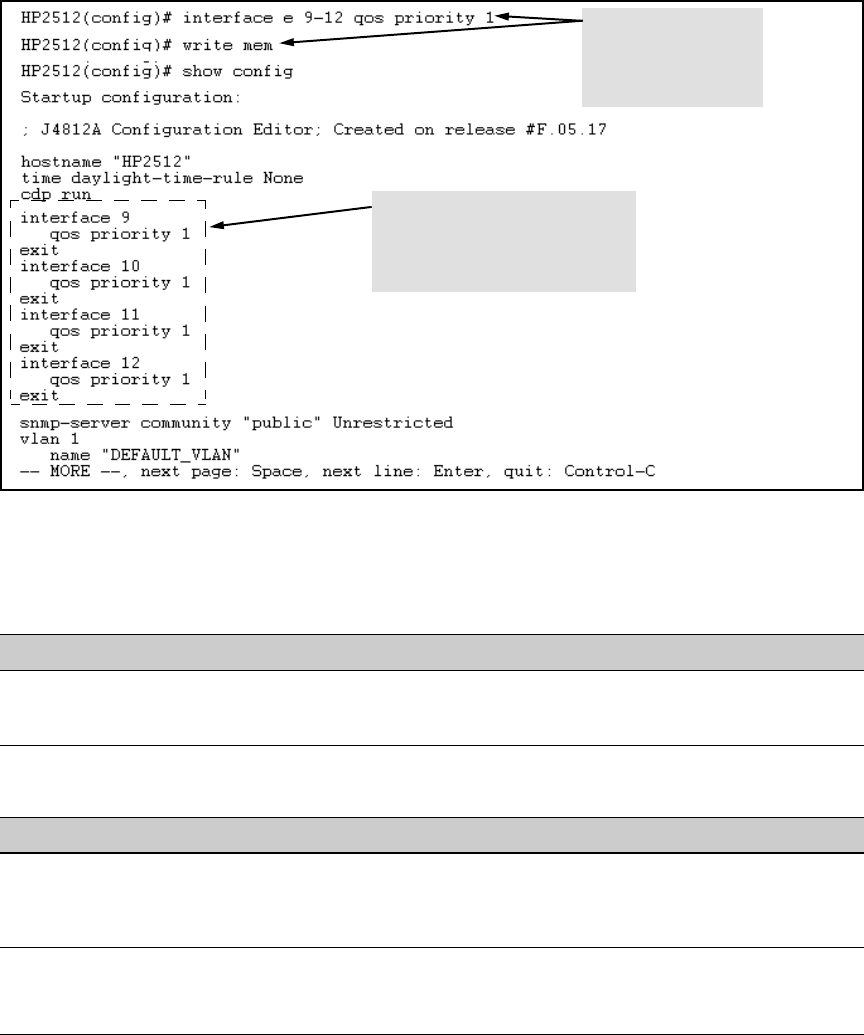
135
Enhancements in Release F.04.08
Configuring Port-Based Priority for Incoming Packets
For example, suppose you wanted to configure ports 10 -12 on the switch to prioritize all untagged,
inbound VLAN traffic as "Low" (priority level = 1; refer to table 8 on page 133).
Figure 63. Example of Configuring Non-Default Prioritization on Untagged, Inbound Traffic
Messages Related to Prioritization
Troubleshooting Prioritization
Message Meaning
< priority-level >: Unable to create. The port(s) on which you are trying to configure a qos
priority may belong to a port trunk. Trunked ports cannot be
configured for qos priority.
Symptom Possible Cause
Ports configured for non-default prioritization (level 1 - 7)
are not performing the specified action.
If the ports were placed in a trunk group after being config-
ured for non-default prioritization, the priority setting was
automatically reset to zero (the default). Ports in a trunk
group operate only at the default priority setting.
Ports 9 - 12 are now configured to assign
a priority level of "1" (Low) to untagged,
incoming traffic. (Any inbound, tagged
traffic retains its priority level while
transiting the switch.)
Configures port-based
priority on ports 9 -12 to "1"
(Low) and saves the
configuration changes to
the startup-config file.


















