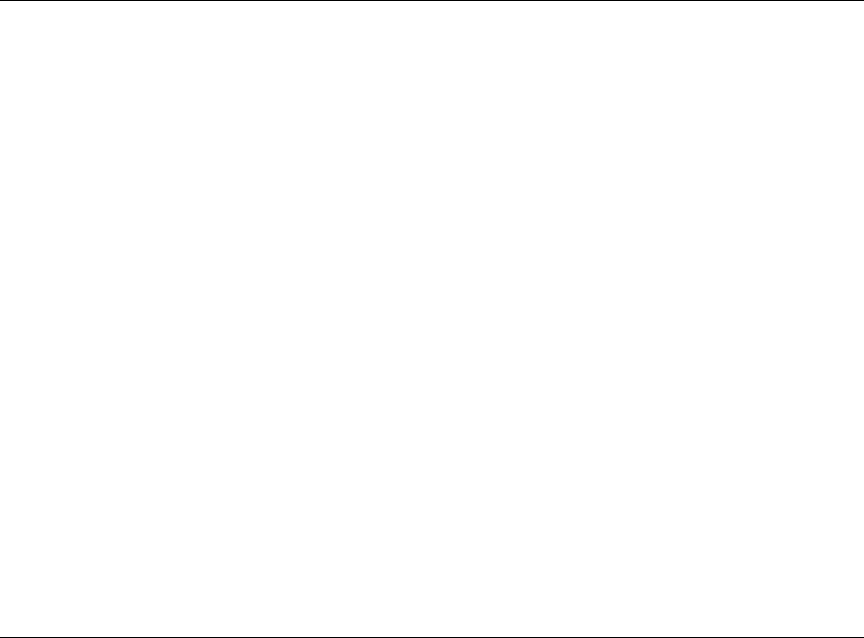
14
Enhancements in Release F.05.05 through F.05.70
Enhancements in Release F.05.05 through F.05.60
Configuring Per-Port LLDP Transmit/Receive
This command controls LLDP transmit/receive traffic on active ports.
For example, to disable LLDP on port 1, use the command:
ProCurve(config)# lldp admin-status 1 disable
Disable Auto-MDIX
The Auto-MDIX feature allows a user to connect 10/100 switch ports to either MDI or MDI-X devices
using a straight-through cable. In some situations it is desirable to disable this feature. Beginning
with release F.05.24 there is a global command, no auto-mdix, that disables Auto-MDIX for all ports
that are in auto-negotiation mode.
Restrictions:
■ works only on copper ports
■ requires the port be brought down to change to/from Auto-MDIX
■ applies globally to all ports
■ with Auto-MDIX disabled, ports set to auto-negotiate operate in MDI-X mode
Syntax lldp admin-status < port-list > < enable | disable >
enable: With LLDP enabled on the switch in the default LLDP
configuration, each port is configured to transmit/receive
LLDP packets. This option lets you enable the specified port(s)
to transmit/receive LLDP packets. (For versions F.05.59 and
earlier, inbound LLDP packets from neighbor devices are not
supported on 2500 series switches.)
disable: Disable LLDP packet transmit/receive on the specified
port(s).


















