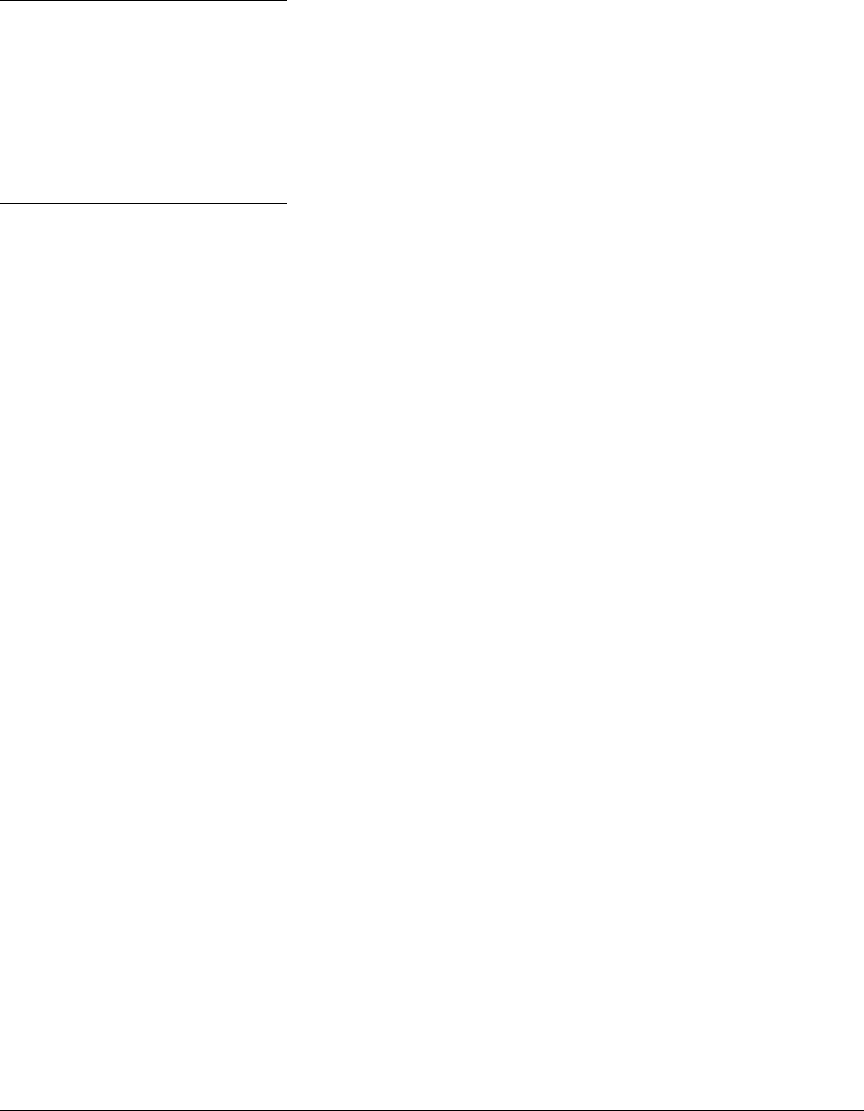
230
Software Fixes
Note
The startup-config file saved under version F.02.02 is NOT backward-compatible with previous
software versions. HP recommends that you save a copy of the pre-02.02 startup-config file BEFORE
UPGRADING to F.02.02 or greater, in case there is ever a need to revert back to pre-02.02 software.
Instructions for saving a copy of the startup-config file are found in the "Transferring Switch
Configurations" section of Appendix A in the Management and Configuration Guide available for
the switch.
Fixed in release F.02.02:
■ 100/1000-T Transceiver — After switch is rebooted, the port counters contain an incorrect
large value.
■ 100/1000-T Transceiver — If the transceiver speed-senses from 1000 Mbps to 100 Mbps
(or the reverse), the port incorrectly stays at the previous speed (i.e., speed mismatch) while
the switch incorrectly shows linkbeat for that port. [Fix is to have the switch not establish
linkbeat. The switch must be rebooted in order to establish linkbeat after the transceiver
speed-senses from 1000 Mbps to 100 Mbps or vice versa.]
■ ARP — If switch's gateway is the same as its own IP address, switch cannot ping off-net and
"show arp" output does not include gateway, after pinging the configured gateway.
■ CLI — The output of the show help command from the operator level context lists commands
that are unavailable due to insufficient privileges and the output of the
show interface config
command does not properly align the trunk designations within the
Port column.
■ Config — When a config is reloaded that was saved off from a switch, it does not match the
config offloaded as follows:
a. SNMP community parameter
unrestricted is changed to (null).
b.
forbid commands are added to the VLAN configuration.
■ Console — If an active port is configured as disabled and, while the port is disabled its trunk
membership is changed, the switch console becomes inaccessible.
■ Fault-Finder — The fault-finder configuration as reported by show config or write term does
not correctly display the type of alarm.
■ IP — The IP Config parameter changes from DHCP/Bootp to Manual on the default VLAN when
trying to add a new VLAN address that is the same (i.e., duplicate) as the DHCP-acquired IP
address of the default VLAN. [Fix is: error message is generated when the user attempts to
configure a duplicate IP address.]


















