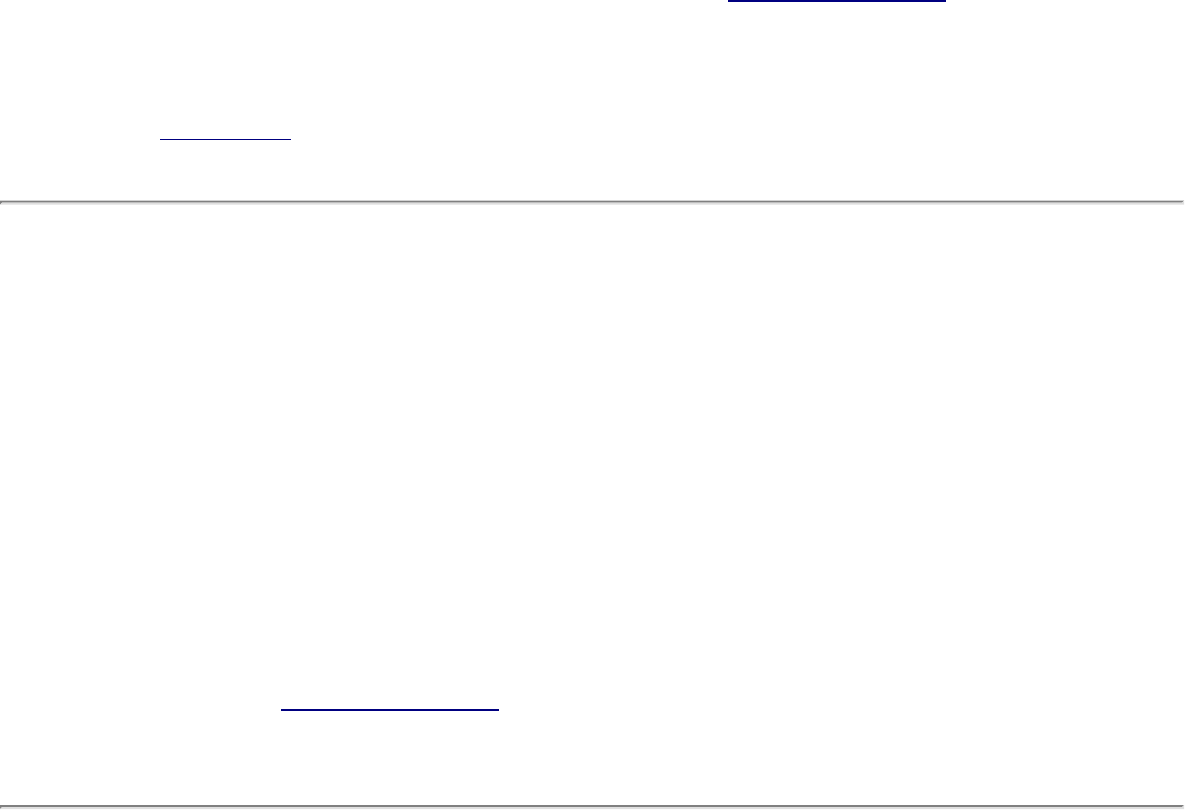
❍ the INF file cannot be found.
❍ the process was canceled by the user.
❍ insufficient memory on the PC.
❍ the driver failed to queue correctly.
❍ the path to the .inf file exceeds the 128 character maximum.
❍ the .inf file is for an operating system that is incompatible with the
operating system that the user selected.
❍ there is another instance of the HP Add Driver Wizard running on this PC.
Action:
● In the case of a communication error, try again when there is less traffic on the
network.
● Check for an updated version of the driver. (Go to http:\\www.hp.com.)
● Select a different .inf file that matches the operating system selected.
● Select an .inf file with a path less than 128 characters in length.
● Configure the PSA and PC with appropriate access credentials as described in
Description above.
Printer driver initialization failed. Driver has been disabled for automatic driver download (point
and print) (503)
Level: Error
Category: Administrative
Description: The driver could not be initialized and has been disabled by the PSA.
Disabled drivers are not suitable for point and print.
Action:
Add drivers from http:\\www.hp.com if you need HP drivers. You will be sure to get the
latest version of the driver.
Installed printer driver - installed driver was for a different OS version than specified (504)
Level: Informational


















