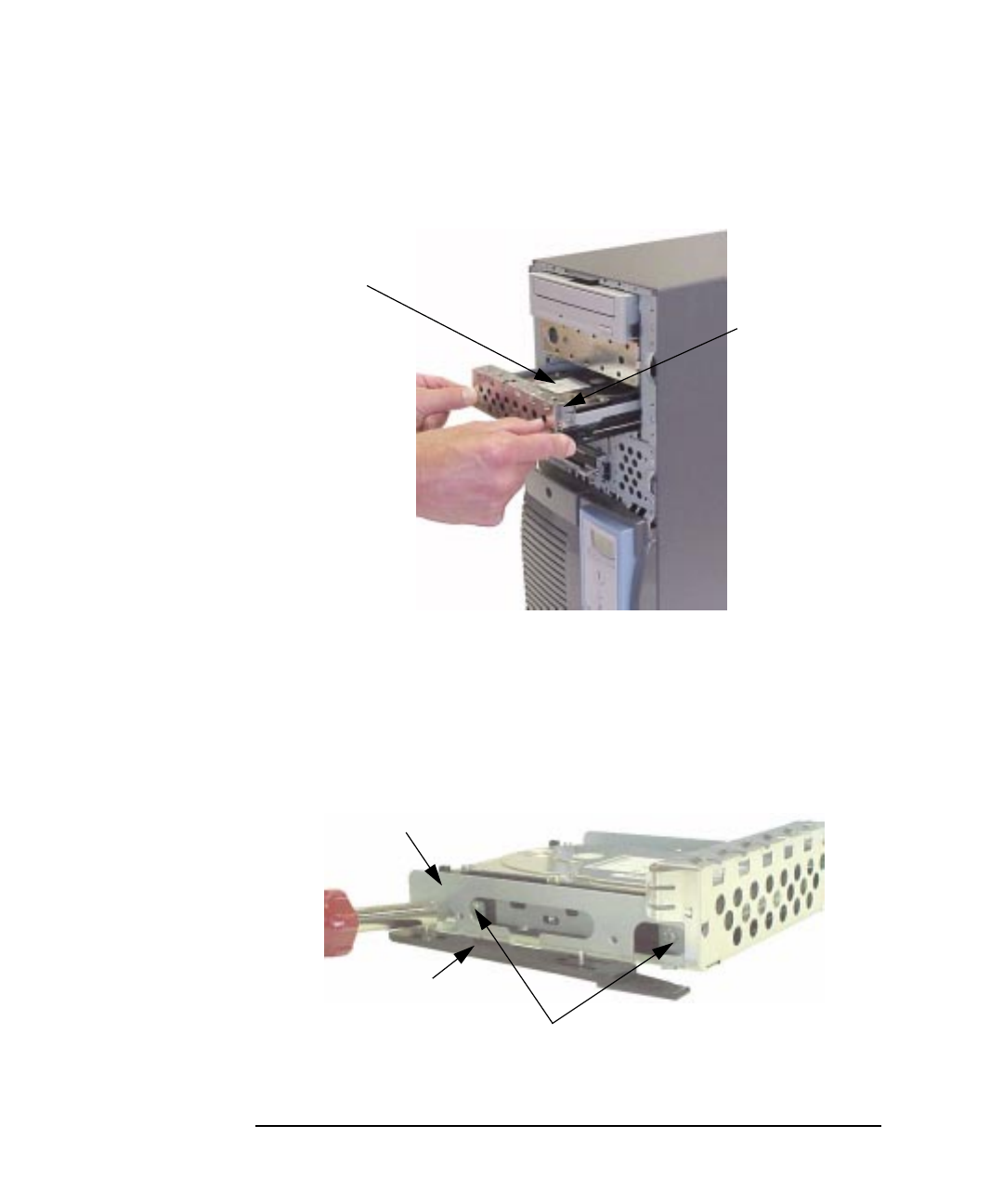
106 Chapter2
Opening Your Personal Workstation and Installing Accessories
Hard Disk Drives
the top of the CD drive bay area. See Figure 2-67.
Figure 2-67 Remove the Hard Disk Drive From Its CD Drive Shelf
4. Remove both guide rails by lifting up on either end of the guide rails.
They will snap off the mounting bracket. Next, remove the four
mounting screws from the hard disk drive mounting bracket. See
Figure 2-68.
Figure 2-68 Removing the Hard Disk Drive Guide Rails and Mounting
Screws
5. Remove the hard disk drive from the mounting bracket. See Figure
Hard Disk Drive
Hard Disk
Drive Metal
Blank
Slotted Mounting Screws (there are two on the other side)
Guide Rail
Mounting Bracket


















