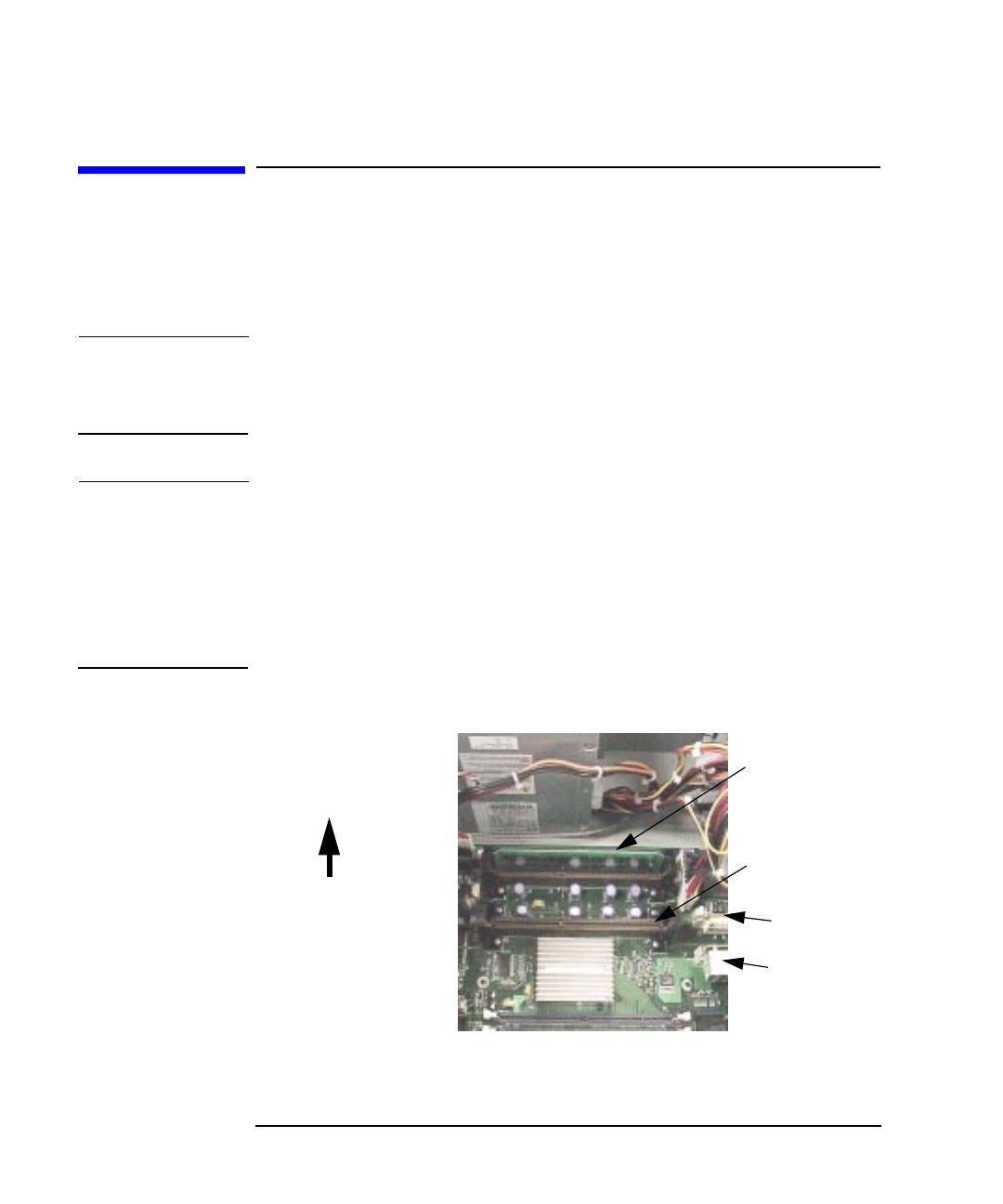
118 Chapter2
Opening Your Personal Workstation and Installing Accessories
Installing and Removing a Processor
Installing and Removing a Processor
There are two processor slots on your system board. This section will
discuss the installation and removal of the processor from processor slot
B. See Figure 2-81.
CAUTION The processor is susceptible to mechanical and electrical shock. When
handling the processor, always wear the static-grounding strap that
came with the processor kit. Always handle the processor carefully.
CAUTION If your system only has a single processor, there must be a terminator
card (see Figure 2-81) in processor slot A and a Voltage Regulator
Module (VRM) in VRM slot B before turning on power to the Personal
Workstation. The terminator card is pre-installed in your Personal
Workstation if you are using only one processor. For information on
installation and removal of the VRM component, read the section
“Installing and Removing a Voltage Regulator Module” in this chapter.
Figure 2-81 Processor Connectors and Terminator
to the Top of the
Personal Workstation
The Arrow Points
Terminator
in Processor
Slot A
Processor
Slot B
VRM slot A
VRM slot B


















