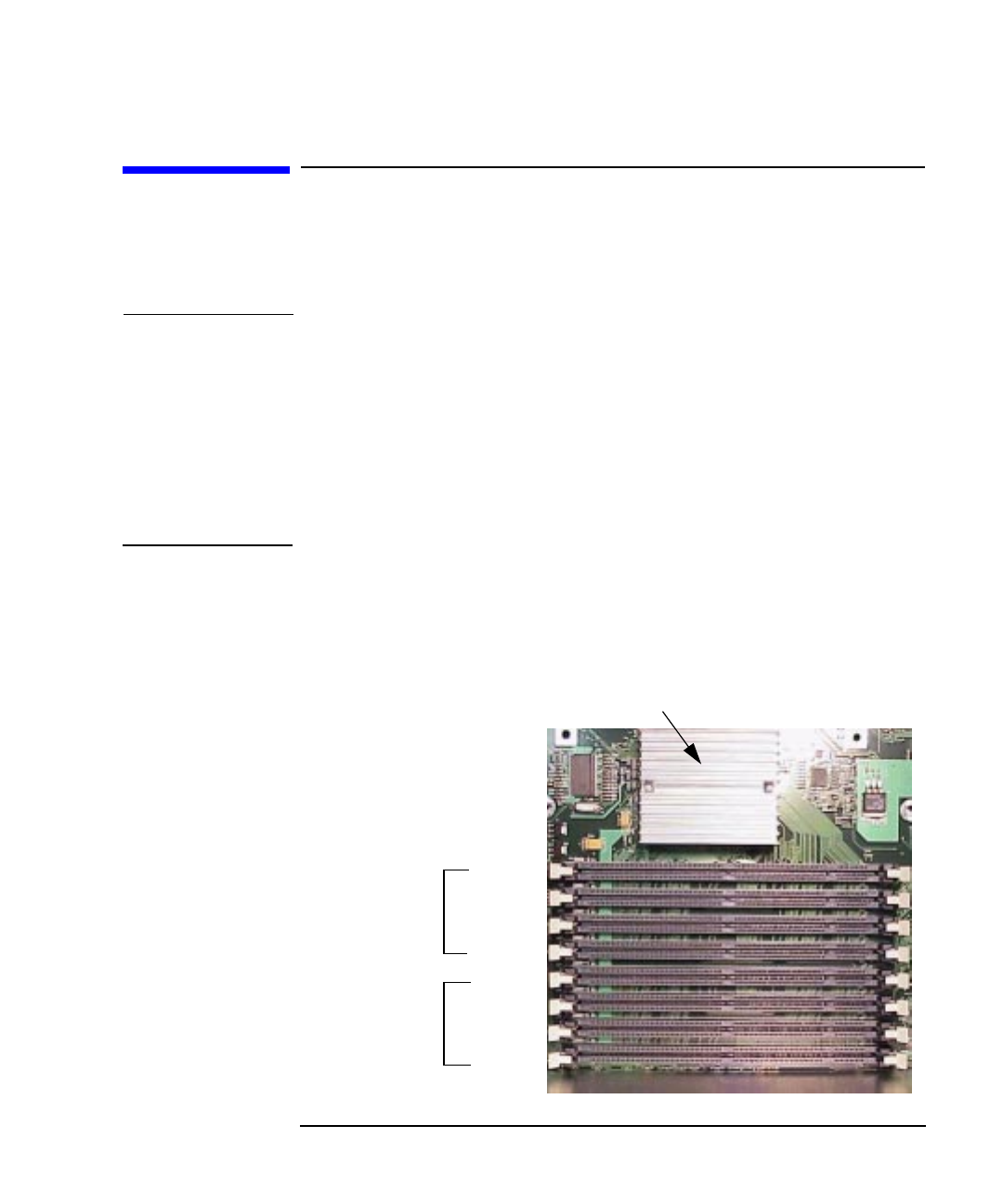
Chapter 2 71
Opening Your Personal Workstation and Installing Accessories
Installing and Removing Memory
Installing and Removing Memory
This section contains information on how to install and remove memory
(DIMM cards).
NOTE The memory must be loaded in pairs, and you can have a minimum of
256 MBytes to a maximum of 4 GBytes of memory for the X-Class
(128MBytes to 2GBytes for the P-Class). When you install the memory,
you have to use matched pairs (for example, two 128 MByte DIMM cards
installed sequentially according to the memory loading order).
When expanding the memory in your Personal Workstation, you can
obtain maximum performance by keeping the size of all memory cards
the same.
The X-Class system board has eight memory card slots; the P-Class has
four. Figure 2-21 shows the eight X-Class memory slots and how they’re
numbered. The four P-Class slots are 1A, 2A, 1B and 2B.
Figure 2-21 Personal Workstation Memory Slots
4B
3B
1B
4A
3A
2A
1A
2B
Memory Controller
Slots
Bank B
Bank A


















