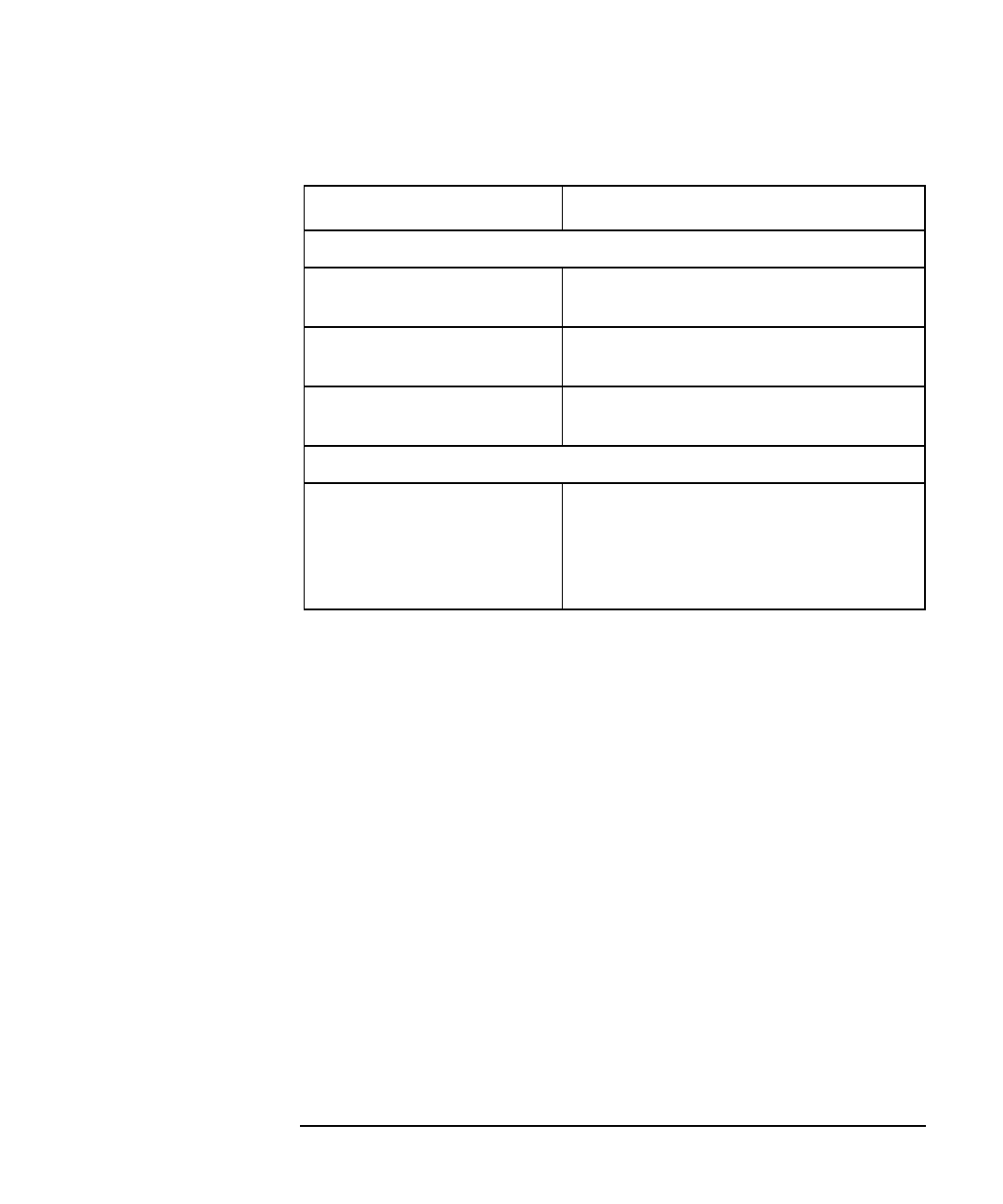
Chapter 3 157
Troubleshooting Your Personal Workstation
Using HP MaxiLife to Diagnose Problems
Main Menu
HP MaxiLife can also be configured to:
• Display the configuration details of your Personal Workstation
required to obtain support (see the section “System Info.”).
• Indicate POST (Power-On Self Test) steps during the power-on phase
(see the section “Boot Steps”).
• Perform diagnostic tests on your Personal Workstation’s various
hardware components and display the results (see the section
“Diags”).
To configure your HP LCD:
1. Ensure that your Personal Workstation’s power cord is connected to a
grounded outlet. In this state, your Personal Workstation’s hardware
management chip is active, even if your system is not powered on.
Run-time Error 2
Error! Processor Temp Check that the fan in the CPU bay area is
working.
Error! PCI Fan Check that the fan in the I/O bay area is
working.
Error! System Fan Check that the fan in the CPU bay area is
working.
POST error
Error! POST Error xx Wait for the last POST error message and
press ↵. You can step through the error codes
until you find the one that matches yours. A
description of the error and what to do will be
given.
Table 3-5 Run-Time Error Messages
Message Description of what to do


















