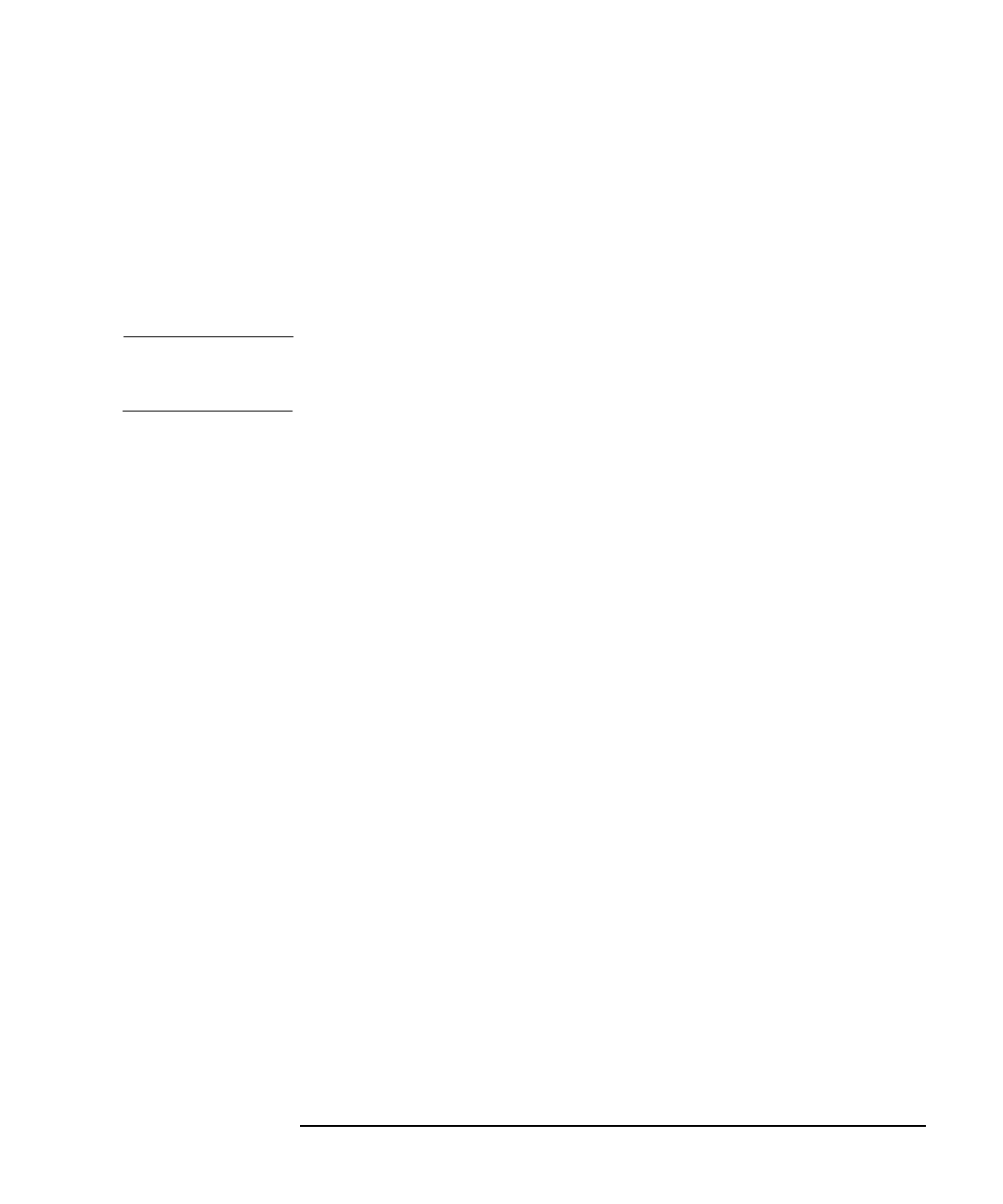
Chapter 2 59
Opening Your Personal Workstation and Installing Accessories
Removing and Replacing the Left-Side and Front Panels
Removing the Front Panel
The front panel can only be removed after you have removed the left-side
panel. The front panel is divided into a top and bottom section. Removing
the top section of the front panel allows you access to the accessory
shelves (for example, CD drive and floppy disk drive), and removing the
bottom section allows you access to the control panel module.
NOTE The bottom section of the front panel can only be removed after the top
section of the front panel is removed.
Top Section Removal
The procedure in this section explains how to remove the top section of
the front panel. Removing the top section of the front panel gives you
access to the Personal Workstation’s accessory shelves. These shelves are
the 5.25 inch shelves (bay area for CD drives and hard disk drives) and
the 3.5 inch shelves (bay area for floppy disk drive and other floppy disk
size devices).
1. Remove the left-side panel as explained in the section “Removing the
Left-Side Panel” in this chapter.


















