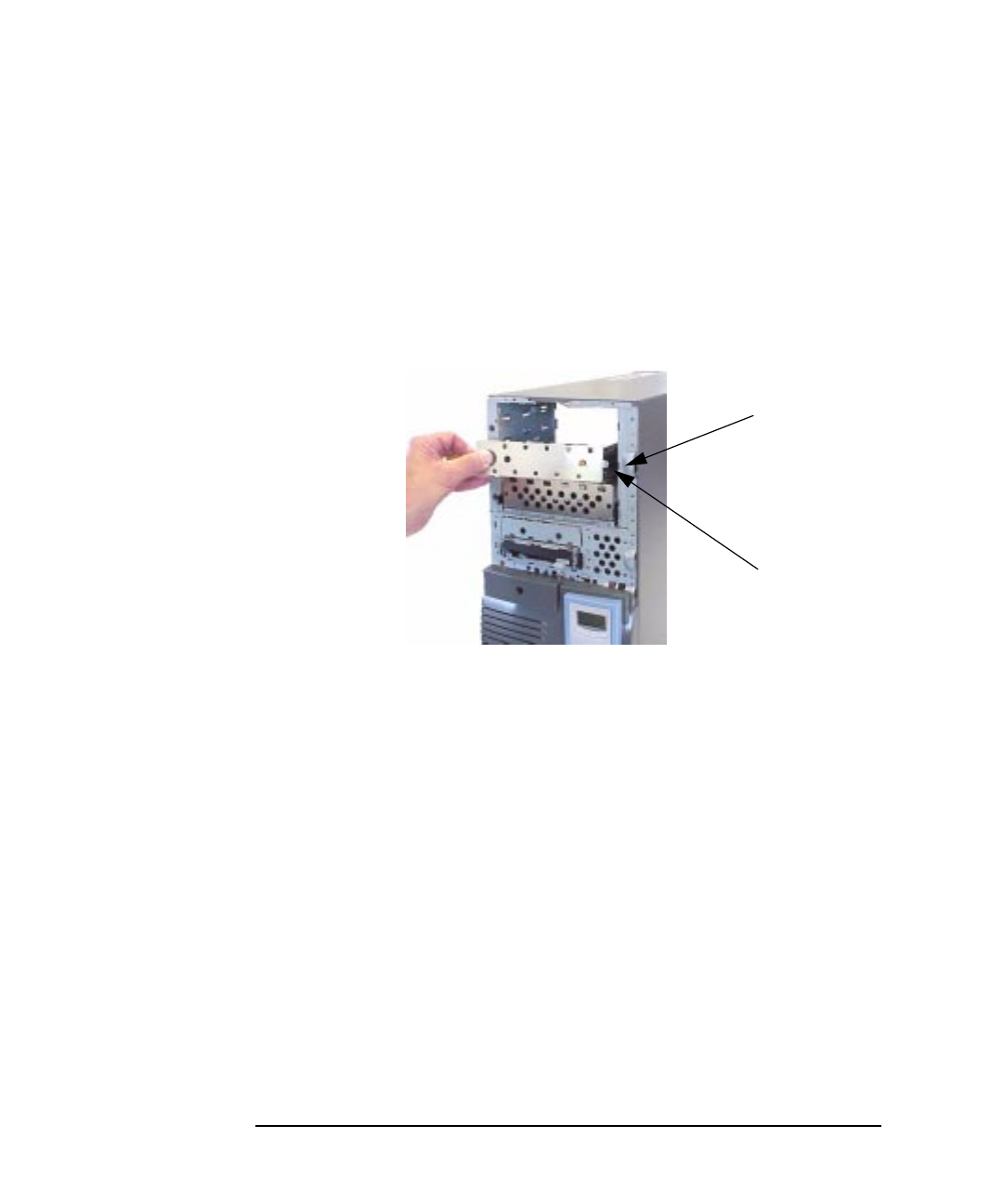
88 Chapter2
Opening Your Personal Workstation and Installing Accessories
Removable Media Devices
b. Replace the metal blank in the accessory chassis where you
removed the CD drive. To do this, you need insert your thumb into
the hole on the left side of the metal blank. Then insert the metal
tab on the right side of the metal blank into its slot on the
accessory chassis and push inward on the metal blank until it
locks in place. See Figure 2-43.
Figure 2-43 Replacing the Metal Blank into the Accessory Chassis
5. Ensure all cables internal to the Personal Workstation are clear of
any sharp edges or hot components. Next replace the top section of
the front panel and the left-side panel of the Personal Workstation as
explained in the sections “Replacing the Front Panel” and “Replacing
the Left-Side Panel” in this chapter.
Tab Slot
Metal Tab


















