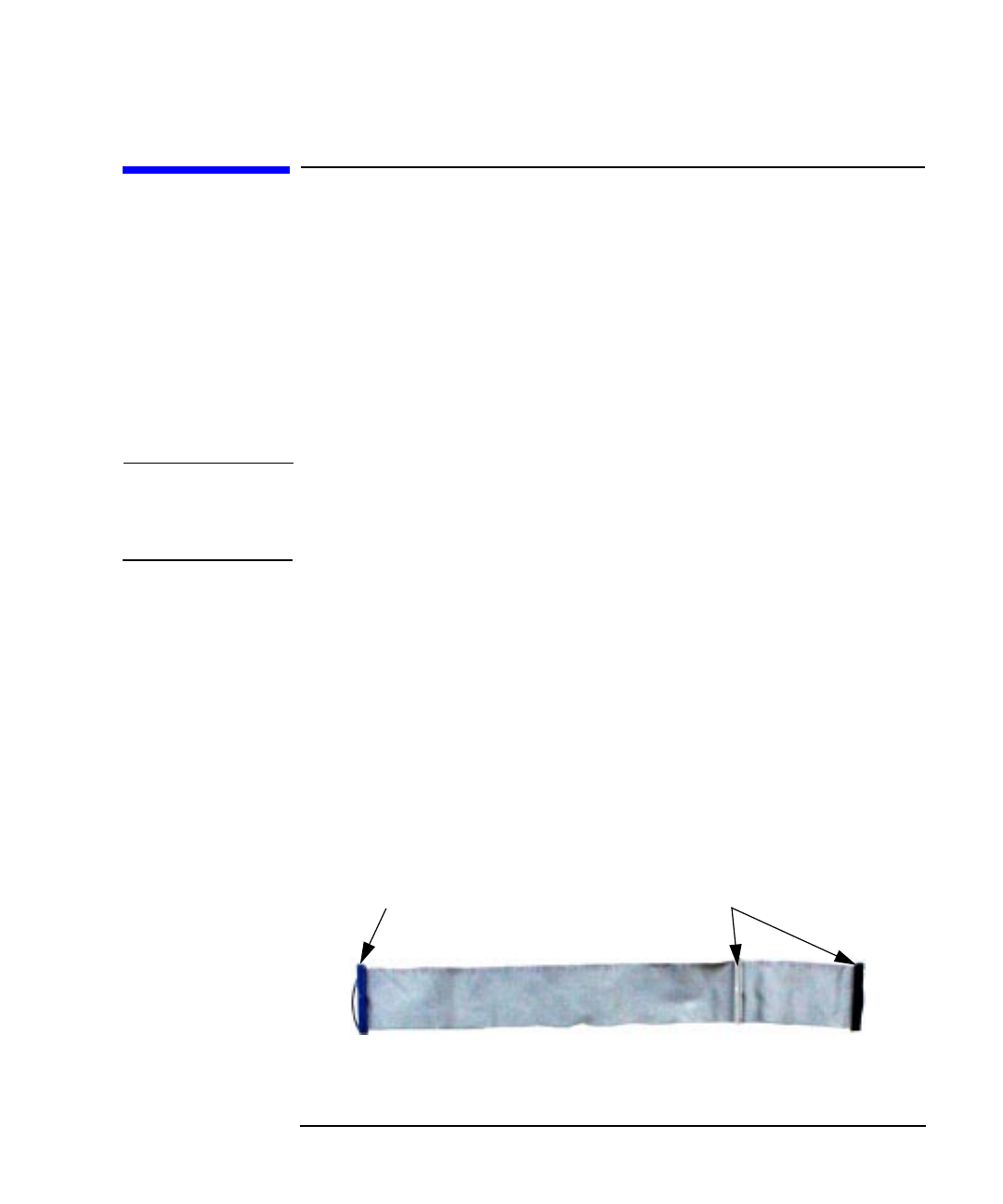
Chapter 2 77
Opening Your Personal Workstation and Installing Accessories
Removable Media Devices
Removable Media Devices
This section discusses the installation and removal of removable media
devices. There are two types of removable media devices allowed in your
Personal Workstation:
• CD devices (for example, CD-ROM drives and CD-RW drives)
• Floppy disk drives
There is one shelf available for a floppy disk drive and three shelves
available for CD devices.
NOTE The guide rails mentioned in this section that are used on the floppy disk
drives are color coded green. The blue guide rails are used on the hard
disk drives, and the black guide rails are used on the CD drives.
IDE and FDD Cable and Connector Information
Before you install or remove a CD drive or floppy disk drive, you should
read this section. This section provides information regarding cable
connector locations on the system board and the types of cables that are
required for the various devices.
The IDE cable is used for IDE hard disk drives and CD drives. The IDE
cables have two connectors on them plus a connector for the system
board. See Figure 2-27.
Figure 2-27 IDE Cable
System Board Connector Device Connectors


















