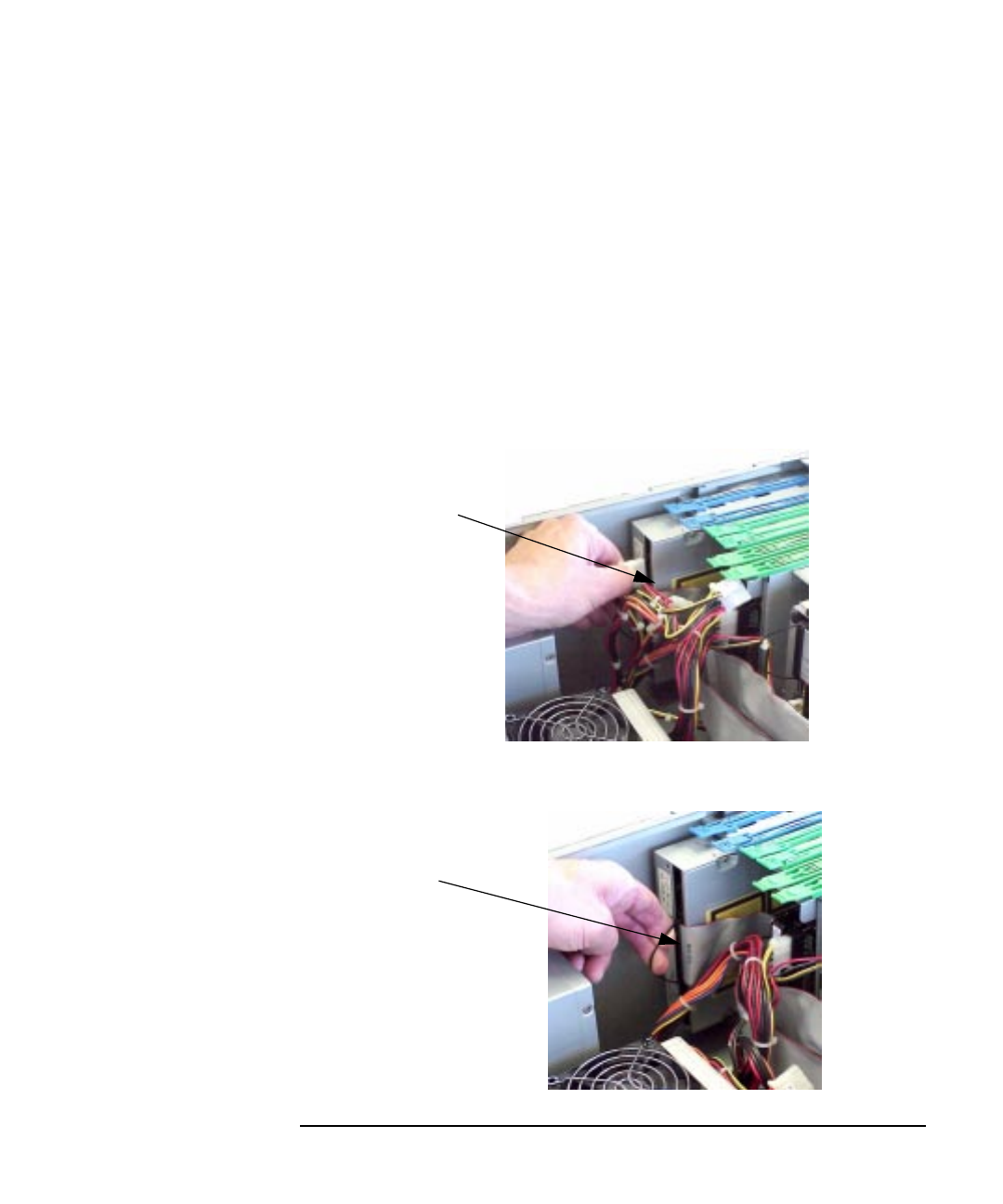
Chapter 2 85
Opening Your Personal Workstation and Installing Accessories
Removable Media Devices
Removing a CD Drive
This procedure explains how to remove your CD drive from your
Personal Workstation.
1. Remove the left-side panel and the top part of the front cover as
explained in the sections “Removing the Left-Side Panel” and
“Removing the Front Panel” in this chapter.
2. Disconnect the power, IDE and audio cables from the connectors on
the back of the CD drive. See the Figure 2-38, Figure 2-39 and Figure
2-40.
Figure 2-38 Disconnect the CD Drive Power Cable
Figure 2-39 Disconnect CD Drive IDE Cable
Power Cable
IDE Cable


















