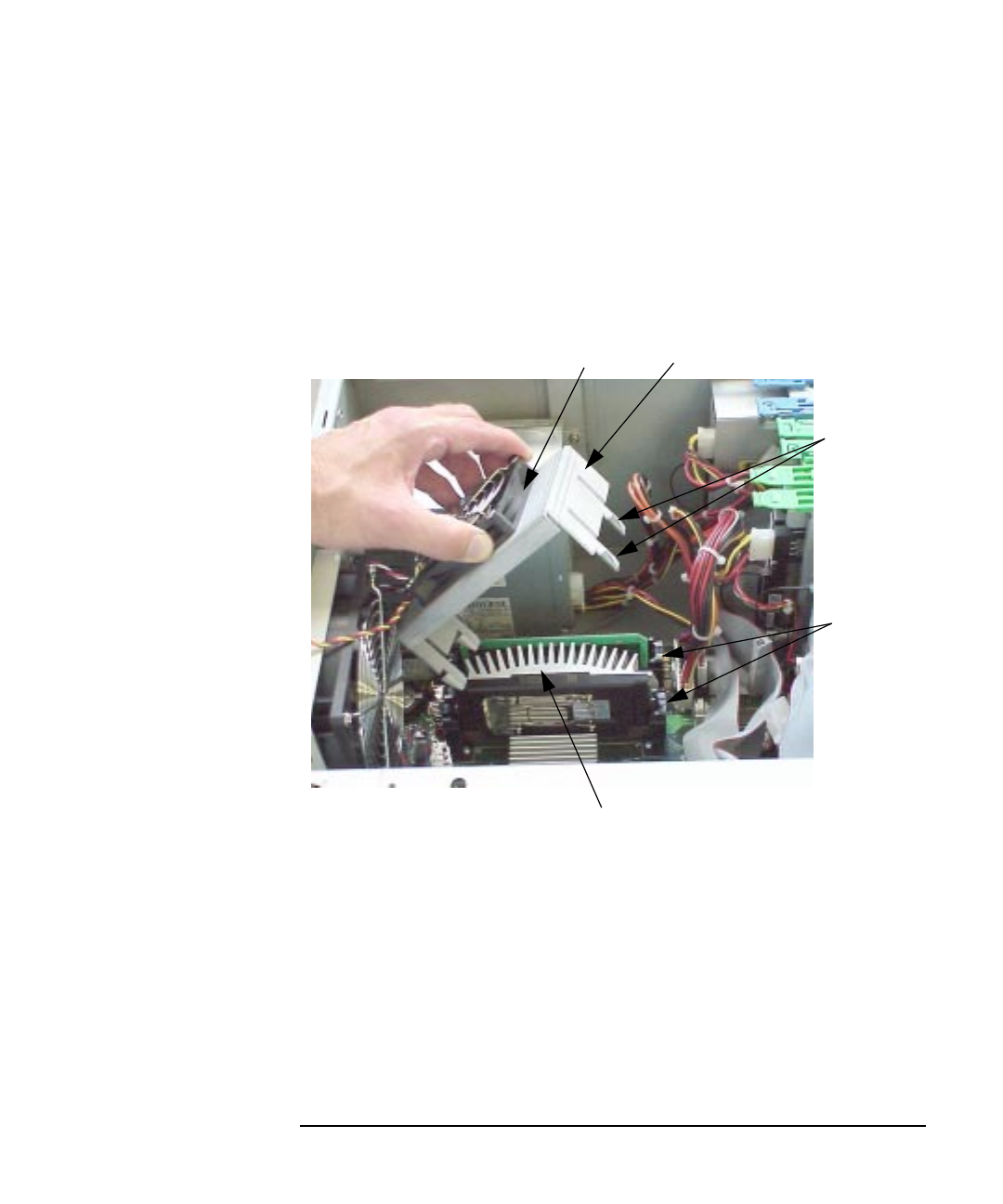
Chapter 2 121
Opening Your Personal Workstation and Installing Accessories
Installing and Removing a Processor
4. Remove the fan mount from the processor connectors. To do this you
will have to pull outward on the retainer tabs located at the ends of
each processor connector. This will release the fan mount retainer
hooks from the connector’s retainer tabs. See Figure 2-83. Note that it
is easiest to remove the processor fan mount by removing one side at
a time.
Figure 2-83 Remove the Fan Mount from the Processor Connectors
Retainer
Hooks
Retainer
Tabs
Processor Fan Mount
Fan
Processor


















