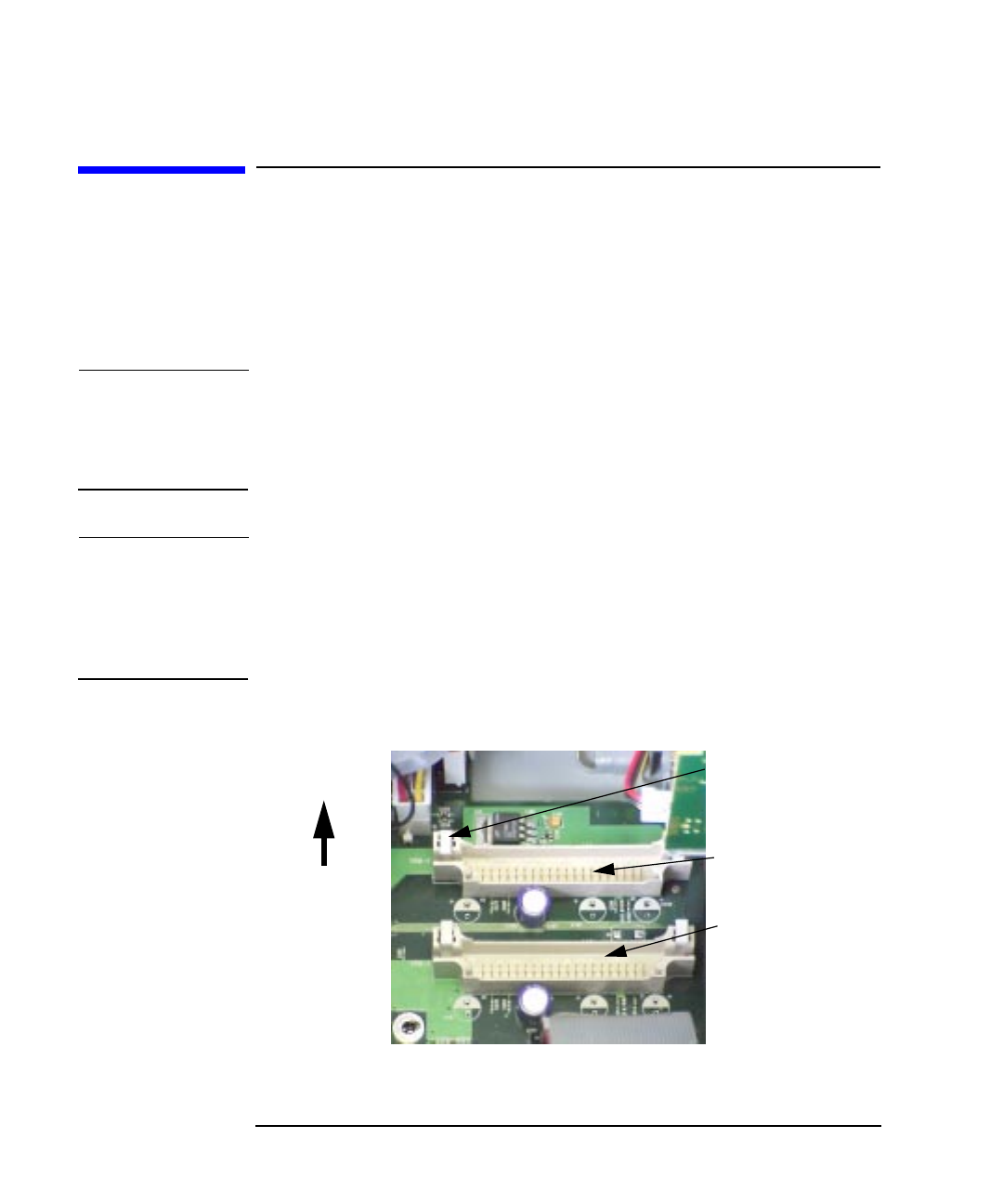
128 Chapter2
Opening Your Personal Workstation and Installing Accessories
Installing and Removing a Voltage Regulator Module (VRM)
Installing and Removing a Voltage Regulator
Module (VRM)
There are two Voltage Regulator Module (VRM) slots on your system
board. This section will discuss the installation and removal of the VRM
from VRM slot B. See Figure 2-89.
CAUTION The Voltage Regulator Module (VRM) is susceptible to mechanical and
electrical shock. When handling the VRM, always wear the
static-grounding strap that came with the VRM kit. Always handle the
VRM carefully.
CAUTION If your system only has a single processor, there must be a terminator
card (see Figure 2-81) in processor slot A and a Voltage Regulator
Module (VRM) in VRM slot B (see Figure 2-89) before turning on power
to your Personal Workstation. The terminator card is pre-installed in
your Personal Workstation if you are using only one processor.
Figure 2-89 Voltage Regulator Module (VRM) Slots
Ejector Tab
VRM Slot A
VRM Slot B
This arrow
point toward
the top of the
Personal
Workstation


















