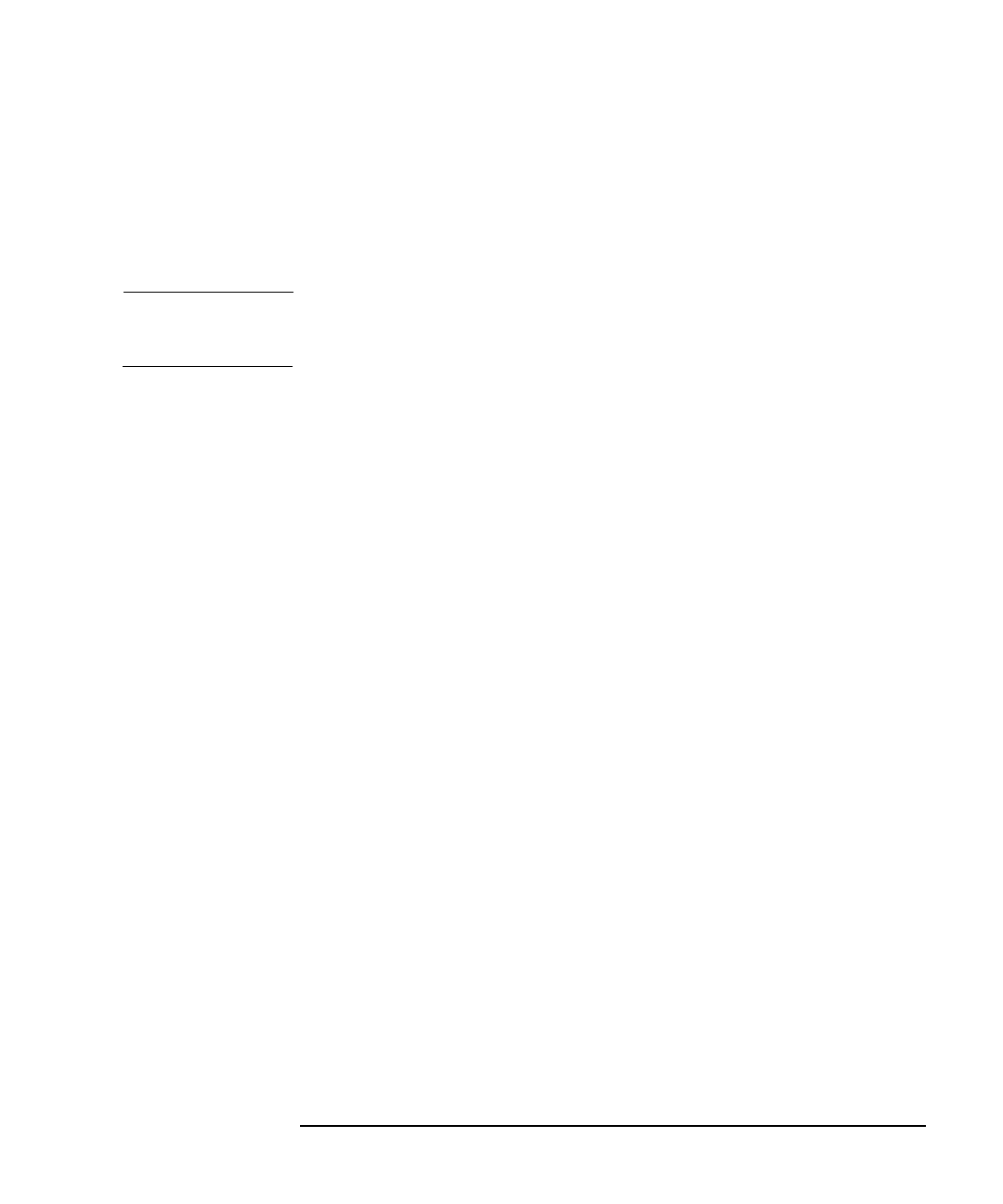
Chapter 2 123
Opening Your Personal Workstation and Installing Accessories
Installing and Removing a Processor
Installing a Processor
The procedure in this section explains how to install a processor on your
Personal Workstations system board. This section also assumes that you
are replacing your current processor.
WARNING Turn the Personal Workstation off and unplug the power cord
before installing or removing the processor.
To install a processor, follow this procedure:
1. Remove the left-side panel as explained in the section “Removing the
Left-Side Panel” in this chapter.
2. Put on the static-grounding strap that was shipped with your
processor and attach it to the metal chassis of your Personal
Workstation. Next, grasp hold of the processor by its edges and
remove it from its anti-static bag.
3. Remove the fan mount from the processor connectors and the
processor that your are replacing from its connector, as explained in
the section “Removing a Processor” in this chapter.


















