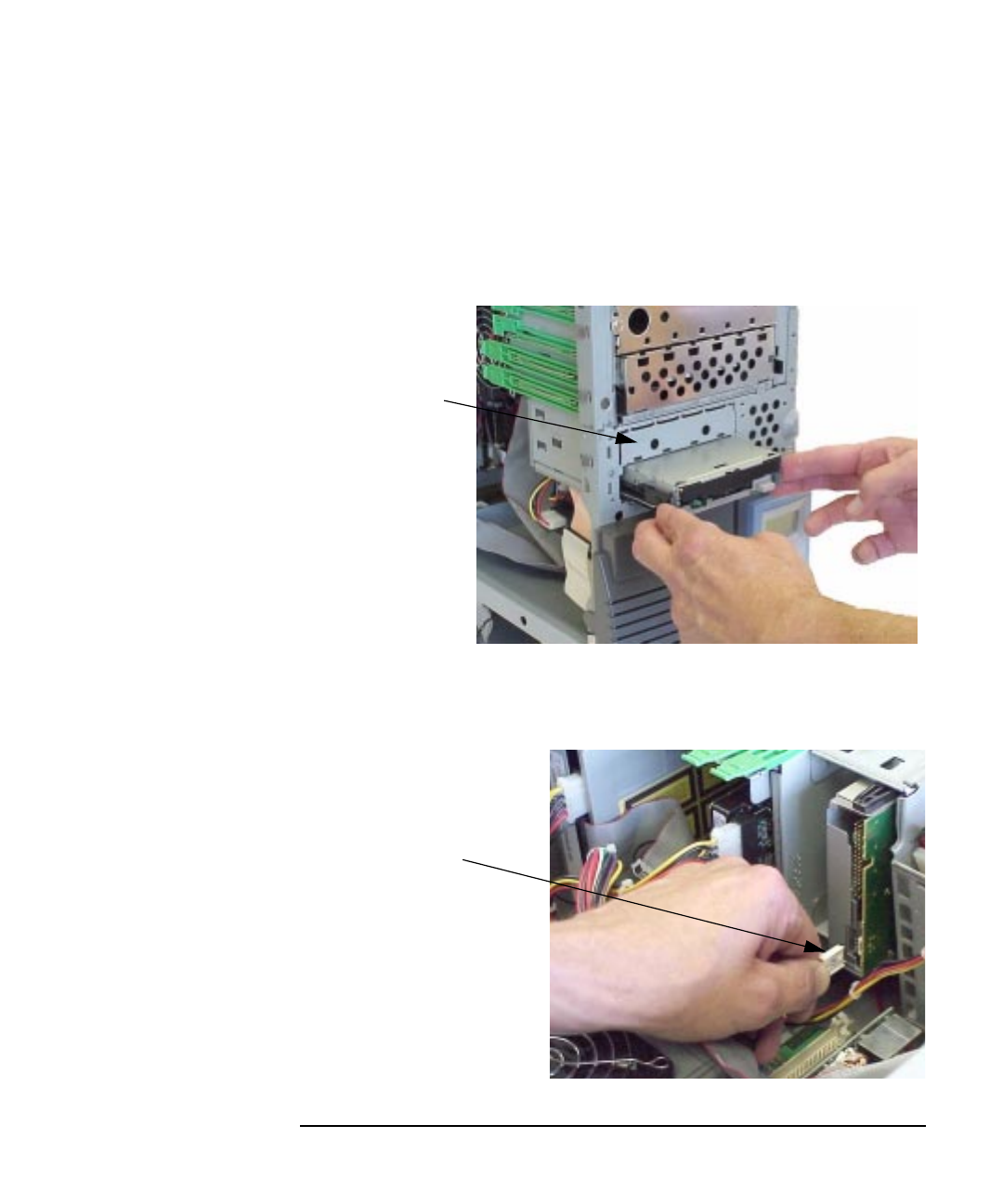
Chapter 2 91
Opening Your Personal Workstation and Installing Accessories
Removable Media Devices
4. Install the floppy disk drive into the fifth-internal shelf down from
the top of the Personal Workstation’s chassis as shown in Figure 2-46.
Note that there is a metal blank that can be removed from the floppy
disk drive bay area for an additional floppy-size device to be installed.
Figure 2-46 Install the Floppy Disk Drive into Its Shelf
5. Connect the power and IDE cables to the connectors on the back of
the floppy disk drive. See the Figure 2-47 and Figure 2-48.
Figure 2-47 Connect the Floppy Disk Drive Power Cable
Metal Blank
Power Cable


















