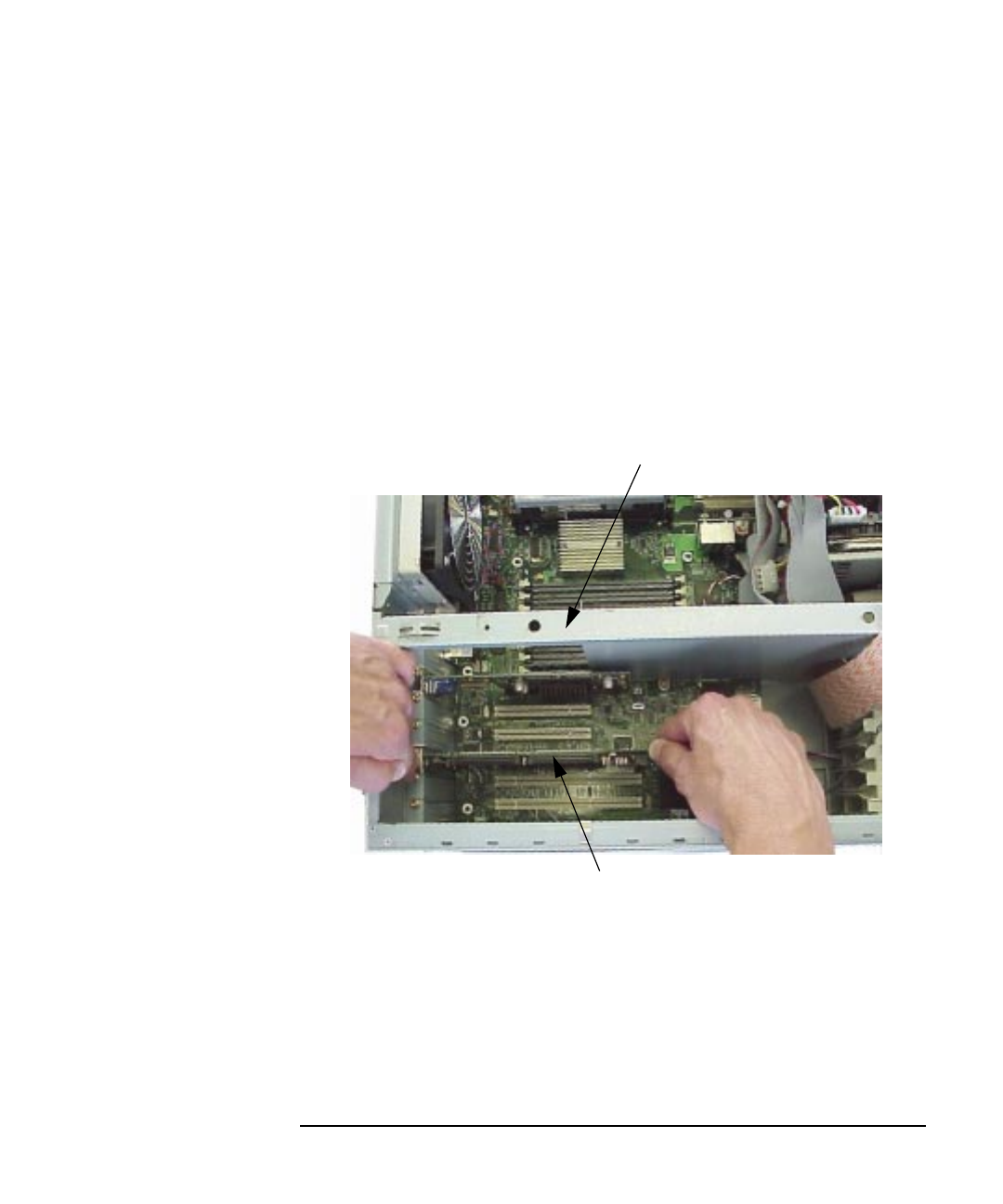
Chapter 2 113
Opening Your Personal Workstation and Installing Accessories
Installing and Removing Accessory Boards
3. Take your I/O card out of its anti-static bag making sure you are
wearing the static-grounding strap that was shipped with your I/O
card.
4. Install the I/O card into its connector on the system board. Note that
you should position the I/O card’s connector port so that it fits
through the opening you created when you removed the bulkhead for
the I/O card’s connector. You need to press firmly downward on the
I/O card when putting it into its connector on the system board. The
contact fingers of the I/O card should fit snugly in the connector. See
Figure 2-76.
Figure 2-76 Installing the I/O Card
Airflow Guide
I/O Card


















