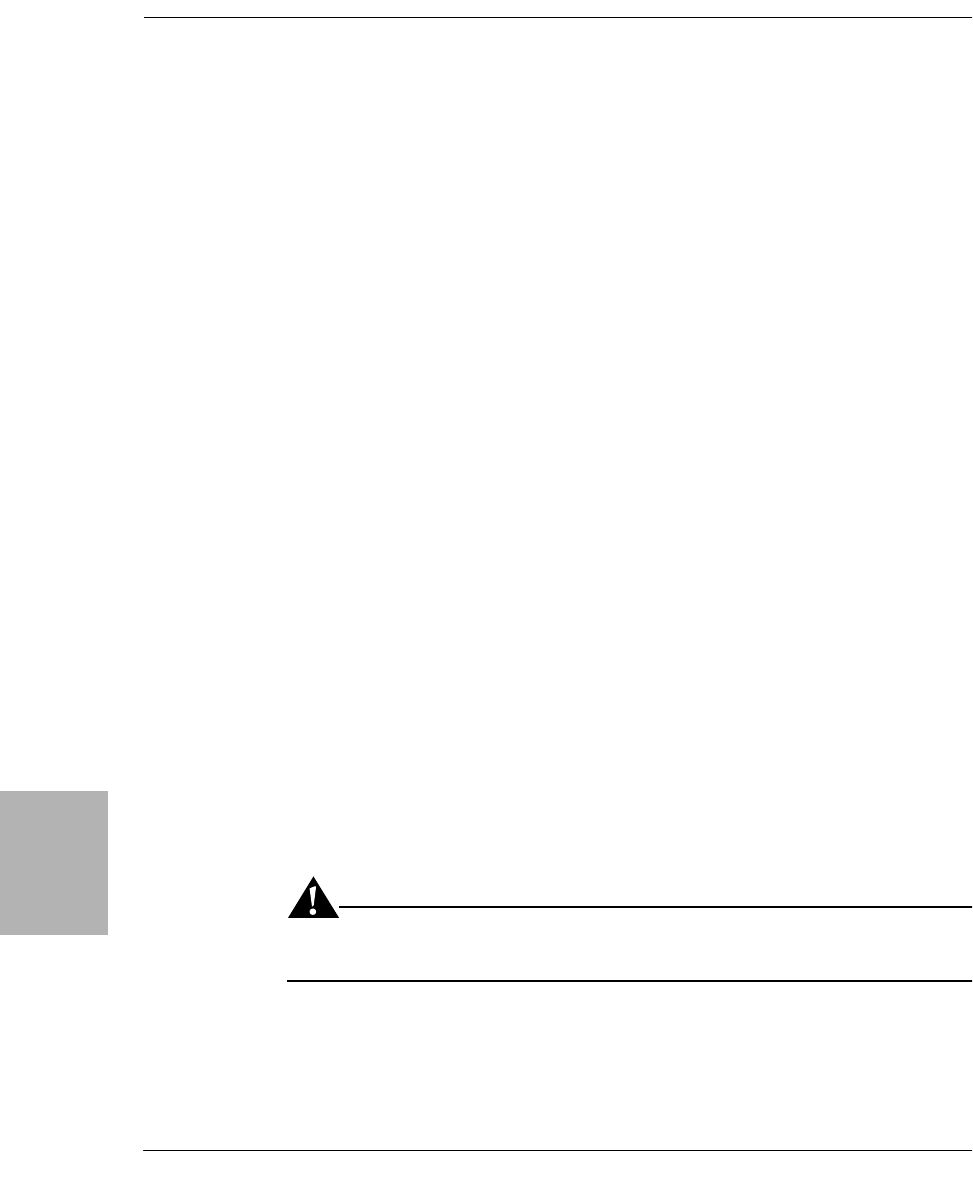
Legato NetWorker, Release 7.0
Disaster Recovery Guide
6
Task 1: Evict Node_B from the Cluster
112
Task 1: Evict Node_B from the Cluster
To evict Node_B from the cluster:
1. Ensure that the cluster resources failed over to Node_A, the working node.
This includes the quorum disk and any shared disks.
2. If any of the data that failed over from Node_B to Node_A is corrupt, use
the NetWorker software to recover the data.
Note: You may need to shut down some cluster resources that depend on
this data.
3. From the Cluster Administrator on Node_A, evict Node_B from the
cluster.
4. Shut down Node_B if it is still running and disconnect it from the cluster.
5. Fix or replace the damaged hardware on Node_B, if necessary.
6. Reconnect Node_B to the cluster.
Task 2: Reinstall Windows NT 4.0 and MSCS on Node_B
To reinstall Windows NT and MSCS on Node_B:
1. Install the Windows NT 4.0 Server Enterprise Edition.
2. Apply Windows NT 4.0 service pack 3.
3. Install the MSCS software.
4. If the node had a local tape drive, install the device driver.
5. Install the latest Windows NT 4.0 service pack.
6. Join Node_B to the cluster with Node_A.
7. Assign the same drive letters that were previously assigned to the disk
volumes.
Important: Any local drive letters you assign should not conflict with the drive
letters assigned to any of the shared disks.


















