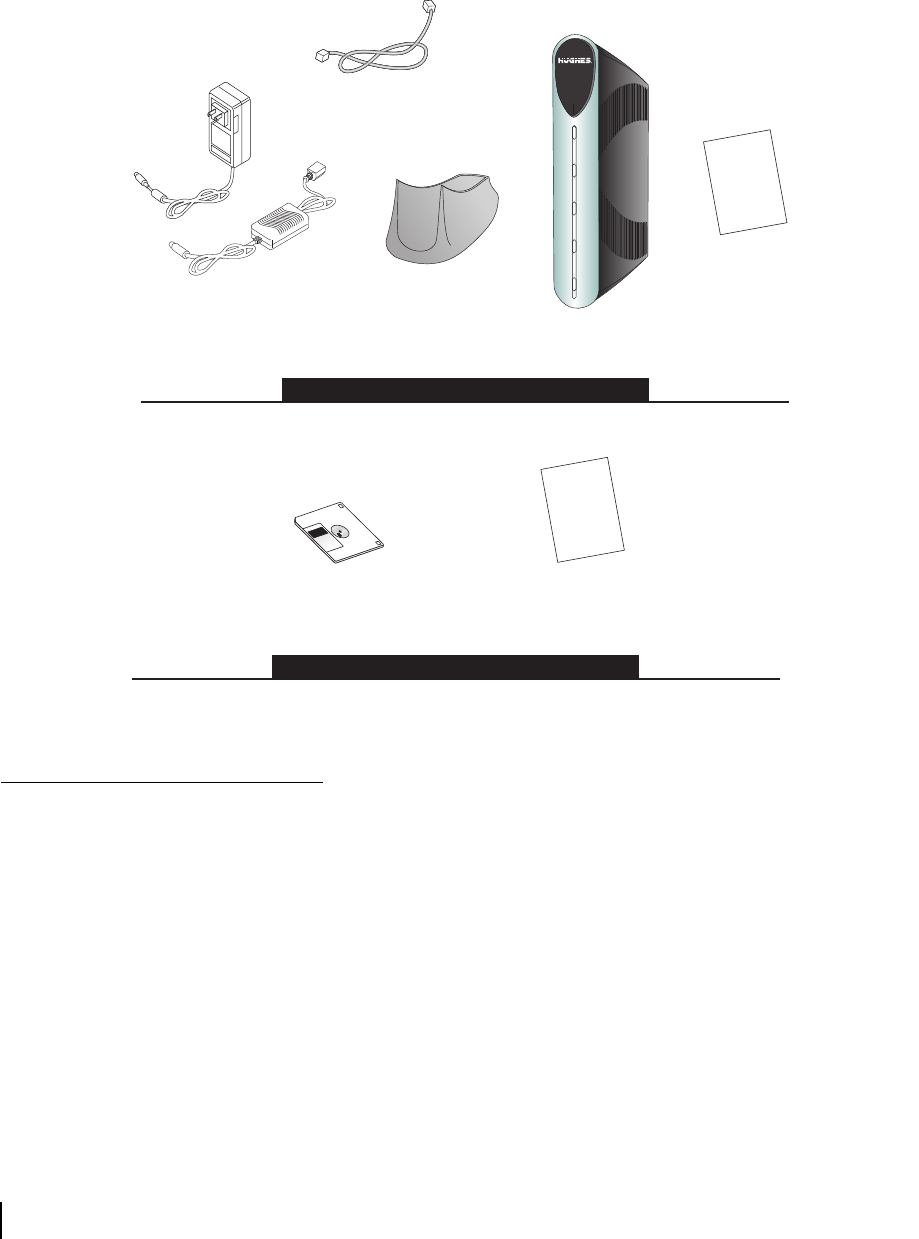
Chapter 2 • Preparing the HN router for installation
6
1037753-0001 Revision A
Items required for
installation
Ensure the HN router shipping carton contains the items shown in
Figure 2.
Confirming installer PC
and site requirements
You must confirm that your PC (the installer laptop) and the
customer’s computer meet specific requirements before you
install the HN router or the transport device. The installer laptop
PC must meet the following requirements:
• Ethernet enabled network interface card (NIC) and Ethernet
cable.
• Windows Vista, Windows XP, or Windows 2000 operating
system with DHCP configured to automatically obtain IP
addresses. See
Appendix A – Configuring a computer to
support DHCP, on page 69.
Figure 2: HN router components
Items provided in the remote terminal shipping carton
Items provided by the installer
Cat-5 Ethernet cable
Power supply
Wall unit or in-line unit
or
Wall unit
In-line
Warranty
Warranty
Pedestal base
Remote
terminal
Installation
specification
or work order
Installation specification
or work order
terr.cfg file (if you are
instructed to upload it)
G-29716 C 05/19/08


















