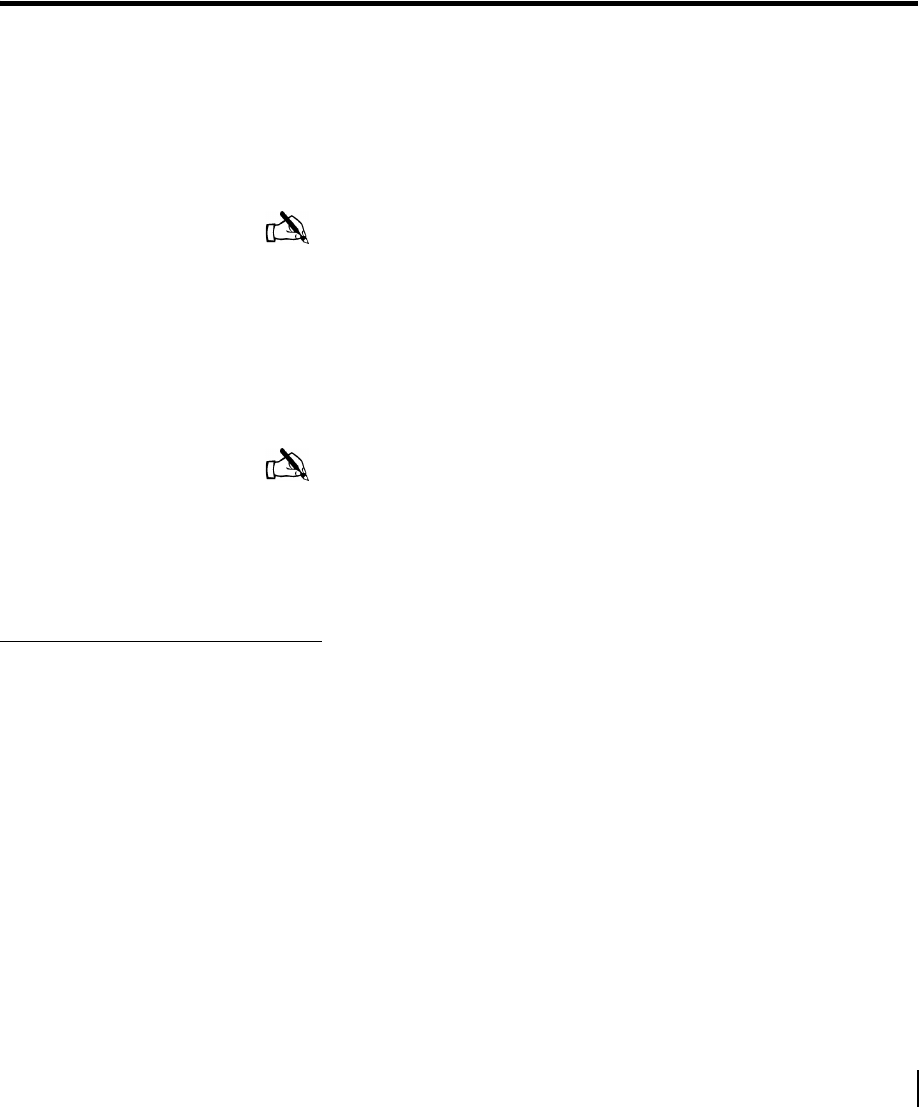
Chapter 3 • Assembling and connecting the HN router hardware
1037753-0001 Revision A
9
Chapter 3
Assembling and connecting the HN
router hardware
This chapter explains how to assemble and make the connections
to the HN router. It covers the following topics:
• Using the pedestal base on page 9
• Selecting the router location on page 11
• Connecting the power supply on page 11
Using the pedestal base
The HN router can be oriented in two ways: in a vertical position
with the pedestal base or in a horizontal position without the
pedestal base when mounted in a ventilated rack.
The pedestal base ensures that the HN router receives proper
ventilation. Use it to mount the HN router in a vertical position.
Note: Refer to the following appendices for assembly directions
for transport devices:
• Appendix E – ADTRAN Total Access 600R, on page 99
• Appendix F – Siemens 4100/4101 DSL Modem, on page 117
The router and the transport device must be fully assembled to
make all the hardware connections and continue with the
commissioning process.
Note: The HN router has two LAN ports (one for connecting to
customer devices and the other for connecting to the associated
modems), a serial port for connecting a serial device, and a phone
line connector to support VADB. To install the HN7700S for
VADB, see
Chapter 8 – Configuring the HN router for VADB
backup.


















