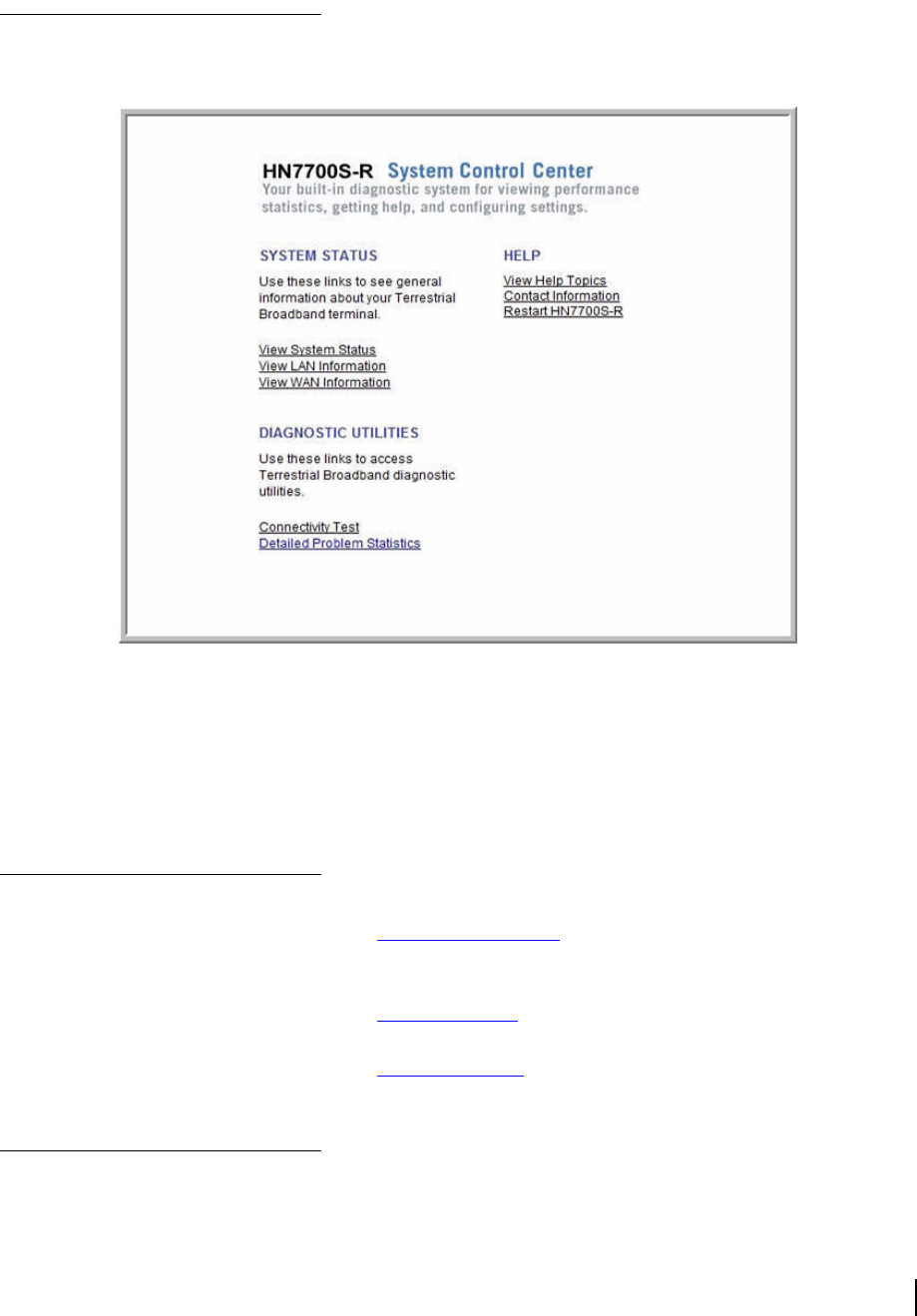
Chapter 7 • System Control Center
1037753-0001 Revision A
51
Additional Home Page
links
The center frame of the the Home page has additional links as
illustrated in
Figure 44.
The links are organized by the following categories:
• System Status
• Diagnostic Utilities
• Help
System Status
This category provides access to system status information.
• View System Status provides access to the System Status
page which gives general status information. See System
Status on
The System Status page on page 46.
• View LAN Info provides LAN information. Refer to the LAN
Info page on page 47 for details.
• View WAN Info provides WAN information. Refer to the
WAN Info page on page 49.
Diagnostic Utilities
The Diagnostic Utilities provides access to testing and problem
diagnostic links.
Figure 44: Additional Home Page links


















