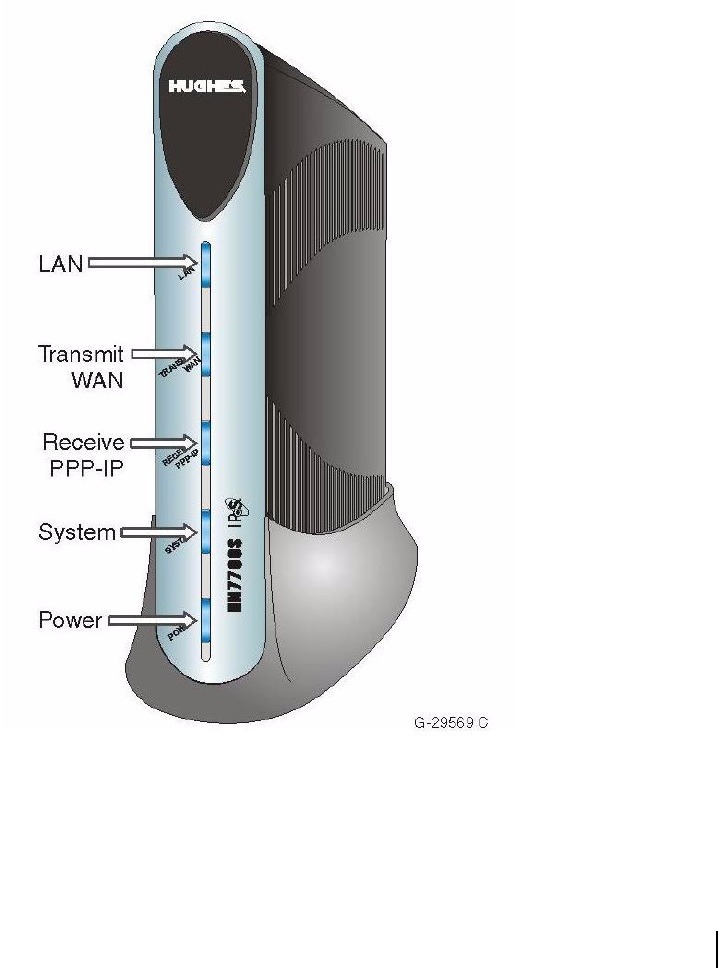
Chapter 4 • Connecting the HN router to a transport device
1037753-0001 Revision A
17
LEDs on power-up
As the HN router powers up, observe the LEDs as shown in
Figure 7 to make sure that the HN router is working properly.
When power is applied to the HN router or after the HN router is
reset, the LEDs light up in the following order, indicating normal
operation:
1. All LEDs light up for ½ sec.
2. The power LED lights up and remains on, indicating the
remote terminal is powered up.
3. The LAN LED lights up within 30 sec., indicating that LAN
connectivity is detected.
4. The power LED blinks, indicating that the router is not
commissioned
.
Figure 7: Router LEDS


















